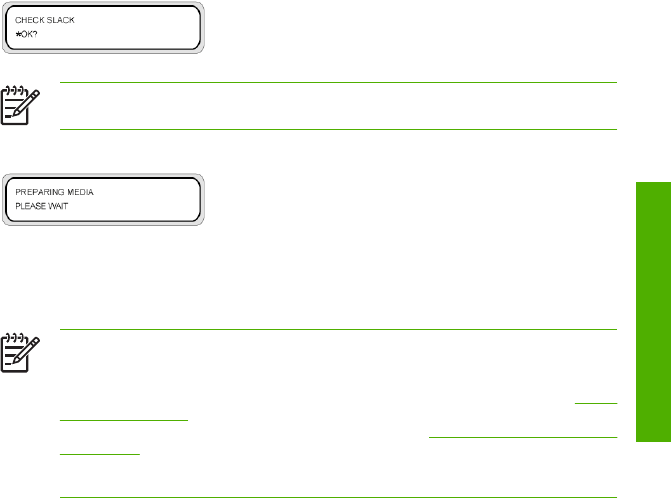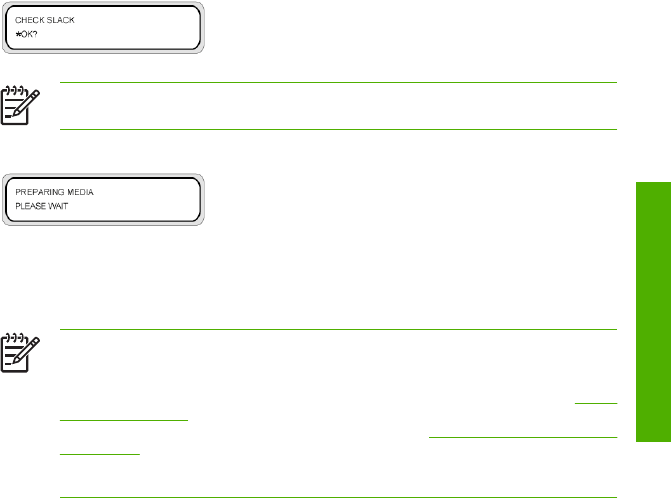
19. Verify the front panel shows this message and press the OK key.
NOTE The next operation will not start if the media is too tight.
The media setting operation starts automatically and shows this message on the front panel.
If the operation completes correctly, the printer returns to the online or offline state.
If it does not complete correctly, the front panel will show an error message. If this occurs, retry the
operation from the step in this procedure where you raised the media load lever.
NOTE The temperature at each end of the platen is slightly lower than the temperature at
the central area. On rare occasions, this temperature difference could cause color density
irregularities at the edges when the media is slow to dry. This color difference is most
apparent when using vinyl chloride (PVC) media. If raising the temperature (Refer to
Heater
temperature settings) does not remove the color density irregularity at the edges this can
be solved by using the offset media loading option (Refer to
Offset media loading using the
main scroller). This option moves the media out of the affected area but this option is only
available when using vinyl chloride (PVC) media, on a single roll, with a width of less than
2,000 mm installed on the main scroller.
ENWW Install a media roll in the printer using the main scroller 41
How do I perform basic media
o
erations?