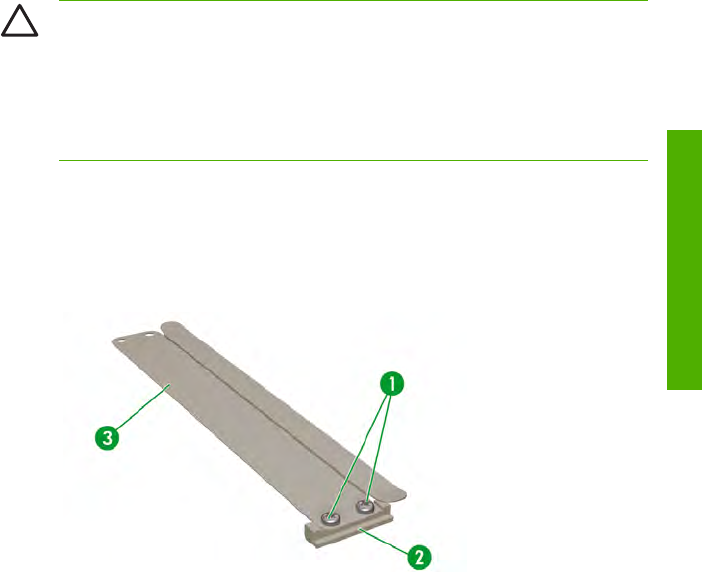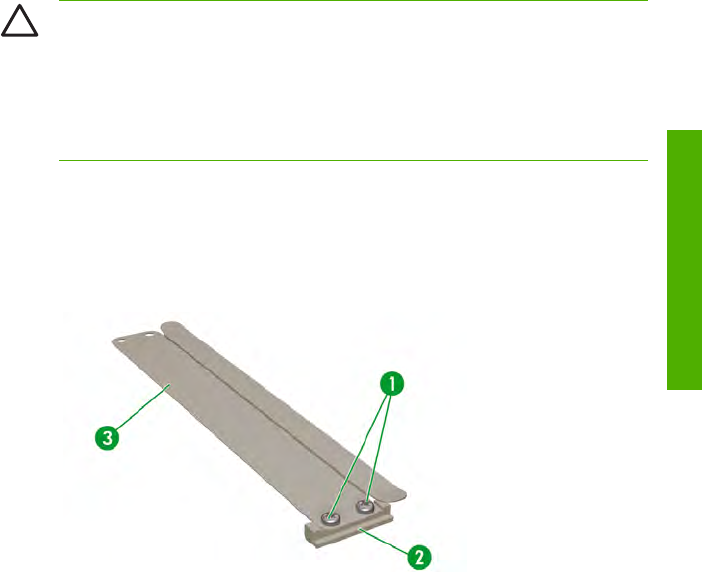
Install dual media rolls on separate scrollers
The dual media roll printing function allows you to print simultaneously on two media rolls of up to 50-inches
wide. Dual media roll printing has the following special requirements:
●
Maximum media roll width — 50 inches.
●
Use identical media rolls — type and width. The wound diameter (length of media remaining) on each
roll does not have to be the same.
●
Only print on the outside of the media rolls. Printing on the inside of the media rolls cannot be used
for dual media roll printing.
●
When using the dual roll printing option for media on separate scrollers, there is no automatic
monitoring of the media end for the media on the sub-scroller. If the media roll on the sub-scroller
finishes while media remains on the main scroller printing will continue even though there is no media
remaining. Consequently, it is recommended to always make sure there is at least the same amount,
or more media on the sub-scroller than the main scroller.
●
Start winding two media rolls simultaneously to ensure the wound diameter is identical.
CAUTION The printer does not automatically mask the gap between media rolls. If you do not
take this into account, when you send a print job, any data in the unmasked area will be printed
on the platen. This is also the case for test prints.
CAUTION Do not touch heater surfaces in the paper path. This may cause burns.
Handle media rolls with care. They can be heavy and difficult to move in confined spaces. In some
cases, two people should move and install media rolls. Dropping a media roll could cause
personal injury or damage to the printer.
The printer's front panel messages will guide you through the process of loading media. To install a media
roll:
1. If you are installing dual rolls in the printer for the first time you will need to first install an additional
pair of media edge guards.
a. Attach the slider (2) to the bottom of the edge guard (3) with the two attachment screws (1), but
do not fully tighten the screws at this stage.
ENWW Install dual media rolls on separate scrollers 95
How do I use dual media rolls?