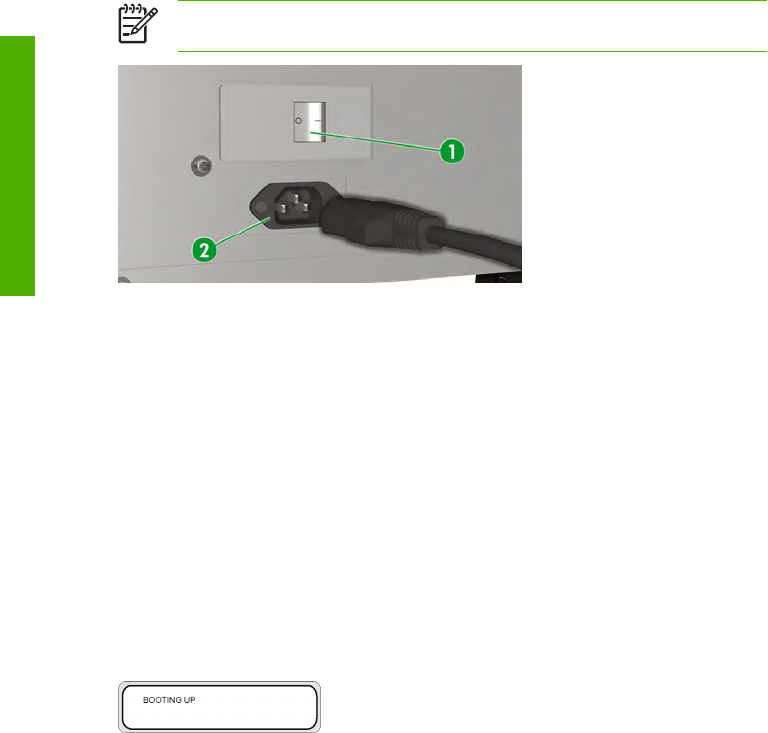
1. Printer switch
2. Power socket
3. Power on/off key
The printer is turned on by turning the printer switch on.
Afterwards, turn the printer on or off using the on/off switch on the front panel.
The heater has a power switch at the rear as follows.
NOTE It is necessary to turn on the power of the heater before switching on the printer or an
error message is displayed on the front panel when the printer is turned on.
1. Heater switch
2. Power socket
Dryer
The optional dryer dries the output media.
Exhaust attachment
The exhaust attachment allows for the attachment of exhaust hoses to the printer.
Front panel messages and printer state
This section describes front panel messages and menu operations.
Messages on the front panel
Initialization display
The printer is being initialized.
250 Chapter 10 Tell me about… (basic knowledge topics) ENWW
Tell me about… (basic
knowled
g
e to
p
ics
)


















