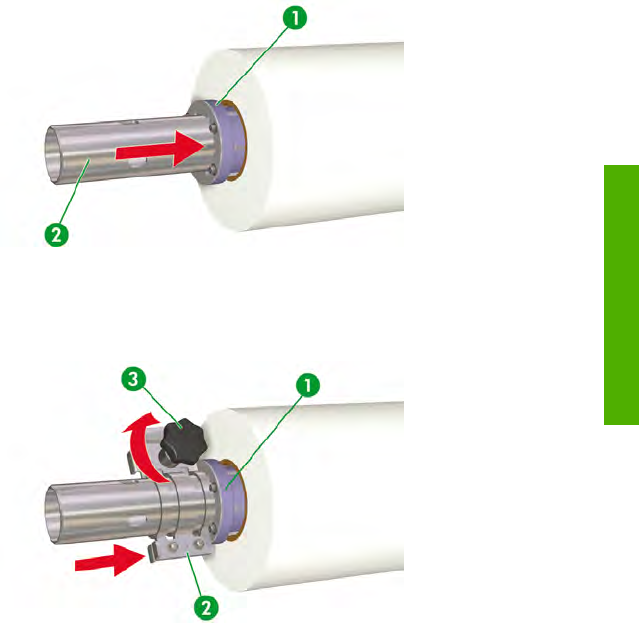
e. Slide the toothed flange spacer (1) over the main scroller (2) until it is fully engaged with the
media tube.
f. Slide the flange stopper (2) over the main scroller until you can align and fully engage it with the
keyway in the flange spacer (1).
g. Fully tighten the locking knob (3) on the flange stopper (2) to lock it to the flange spacer (1) and
the main scroller.
4. Install the main scroller in the printer.
If you are working alone you will need a transport cart (2) to install the main scroller (1).
ENWW Install a media roll in the printer using the main scroller 31
How do I perform basic media
o
p
erations?


















