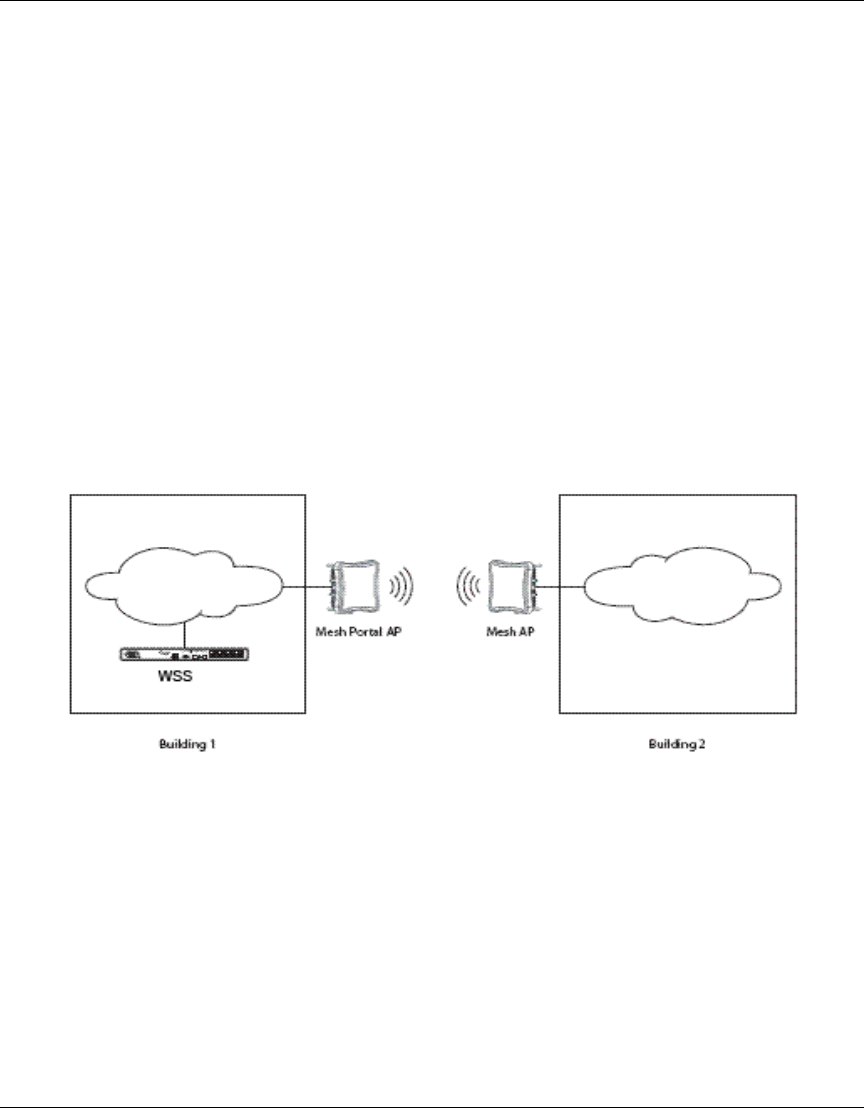
288 Configuring WLAN mesh services
NN47250-500 (320657-F Version 02.01)
Deploying the Mesh AP
After you have configured the Mesh AP with mesh services settings, detach the AP from the wired network and place it
in the desired location. The Mesh Portal AP must be within radio range of the Mesh AP.
Configuring Wireless Bridging
You can use WLAN mesh services in a wireless bridge configuration and implement APs as bridge endpoints in a trans-
parent Layer 2 bridge. Configuring a wireless bridge to connect two sites provides an alternative to install the Ethernet
cable to provide bridge functionality.
A typical application of wireless bridging is to provide the network connectivity between two buildings using a wireless
link, as shown in Figure 2 on page 288.
Figure 2. Wireless Bridging
The wireless bridge is established between a Mesh Portal AP and an associated Mesh AP. The bridged data packets are
present on the Ethernet interfaces of the two APs.
A Mesh Portal AP deployed as a bridge endpoint can support up to five Mesh APs configured as bridge endpoints. A
Mesh AP serving as a bridge endpoint picks up packets from its wired port and transfers them to the other bridge
endpoint. A simple source/destination learning mechanism is used to avoid forwarding packets across the bridge
unnecessarily.
To enable wireless bridging for a service profile, use the following command:
set service-profile mesh-service-profile bridging {enable | disable}


















