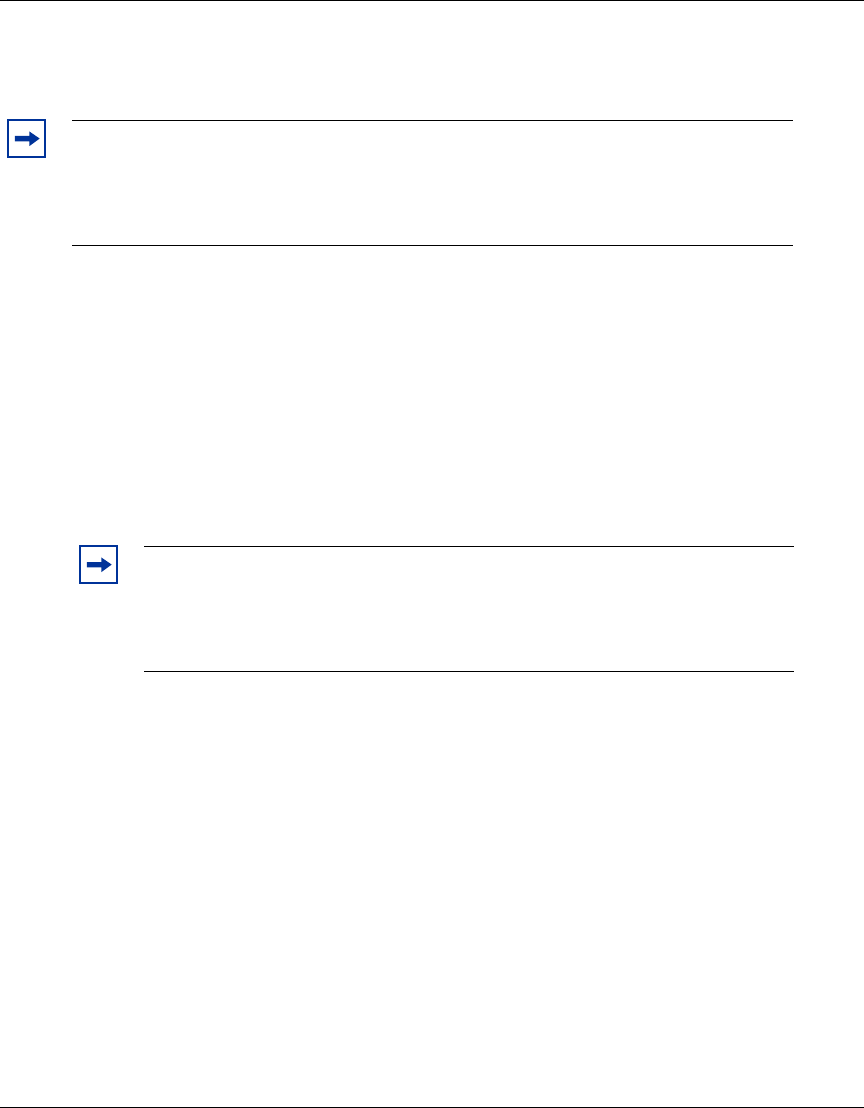
64 WSS setup methods
NN47250-500 (320657-F Version 02.01)
One of the questions the script asks is the country code. For a list of valid country codes, see
“Specifying the country of operation” (page 229).
Another question the script asks is, “Do you wish to configure wireless?” If you answer y, the
script goes on to ask you for SSID and user information, for unencrypted and encrypted SSIDs.
If you answer n, the script generates a key pair for SSH and then ends.
Quickstart example
This example configures the following parameters:
• System name: 2350-mrktg
• Country code (regulatory domain): US
• System IP address: 172.16.0.21, on IP interface 172.16.0.21 255.255.255.0
• Default route: 172.16.0.20
• Administrative user wssadmin, with password letmein. The only management access the switch allows by
default is CLI access through the serial connection.
• System Time and date parameters:
● Date: 31st of March, 2006
● Time: 4:36 PM
● Timezone: PST (Pacific Standard Time), with an offset of -8 hours from Universal
Coordinated Time (UTC)
• Unencrypted SSID name: public
• Username user1 and password pass1 for Web-based AAA
• Encrypted SSID name: corporate
• Username bob and password bobpass for 802.1X authentication
• Directly connected AP on port 2, model 2330
Note. For Series 2332 access points, be sure the system country code is supported for the
selected access point model. The Series 2332 access point has been region-locked to meet
geographic regulatory restrictions. Each model is associated to a specific regulatory domain and
subsequent country of operation. During installation, the access point model and wireless security
switch regulatory domain must match or the access point will not operate.
Note. The quickstart script asks for an IP address and subnet mask for the
system IP address, and converts the input into an IP interface with a subnet mask,
and a system IP address that uses that interface. Likewise, if you configure this
information manually instead of using the quickstart command, you must
configure the interface and system IP address separately.


















