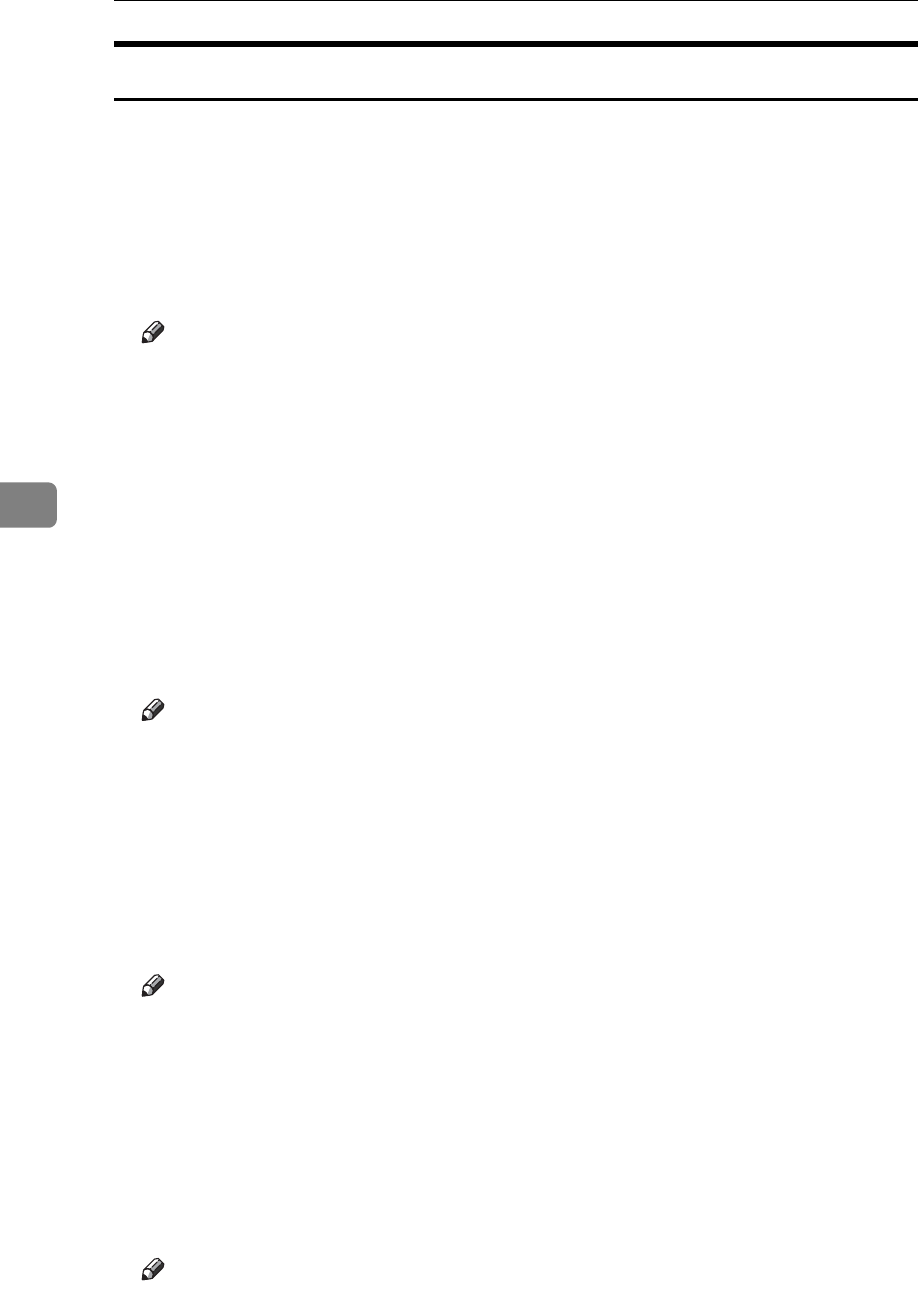
Making Printer Settings Using the Control Panel
168
5
System menu parameters
This section explains about parameters that can be set on the System menu.
❖ Print Error Report
You can select [On] or [Off] to have an error report printed when a printer error
or memory error occurs.
•Off
•On
Note
❒ Default: Off
❖ Auto Continue
You can make the Auto Continue setting. When set to on, printing continues
after a system error occurs.
•Off
• Immediate
•1 minute
•5 minutes
• 10 minutes
• 15 minutes
Note
❒ Default: Off
❒ When set to on and certain errors occur, the current job may be canceled,
and the printer automatically perform the next queued job.
❖ Memory Overflow
You can specify whether or not to print a memory overflow error report.
•Not Print
•Error Report
Note
❒ Default: Not Print
❖ Printer Language
You can specify the printer language.
•Auto
•PCL
•PS
•PDF
Note
❒ Default: Auto


















