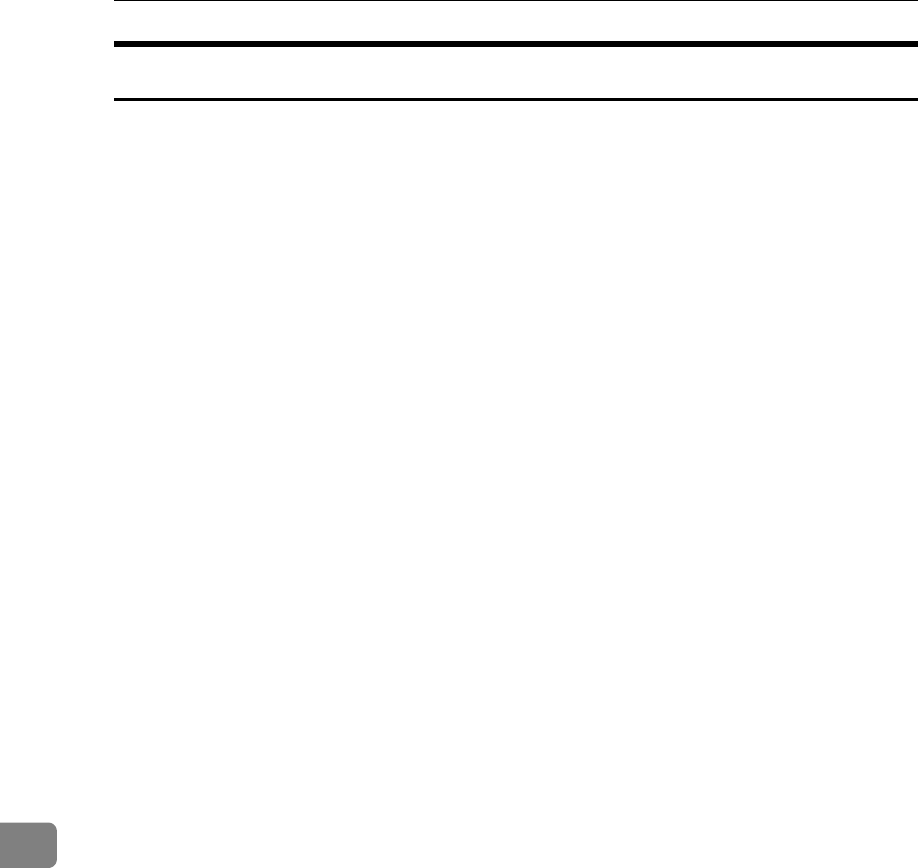
Mac OS Configuration
320
9
Color Matching
Use this function to select whether or not you want the colors in the documents
to be adjusted before printing, so that the printed page matches the colors on the
screen closer.
❖ Image Color Control
Open the [Image Color Matching] dialog box, and then click this button to spec-
ify exactly how you want the colors on your screen adjusted before printing.


















