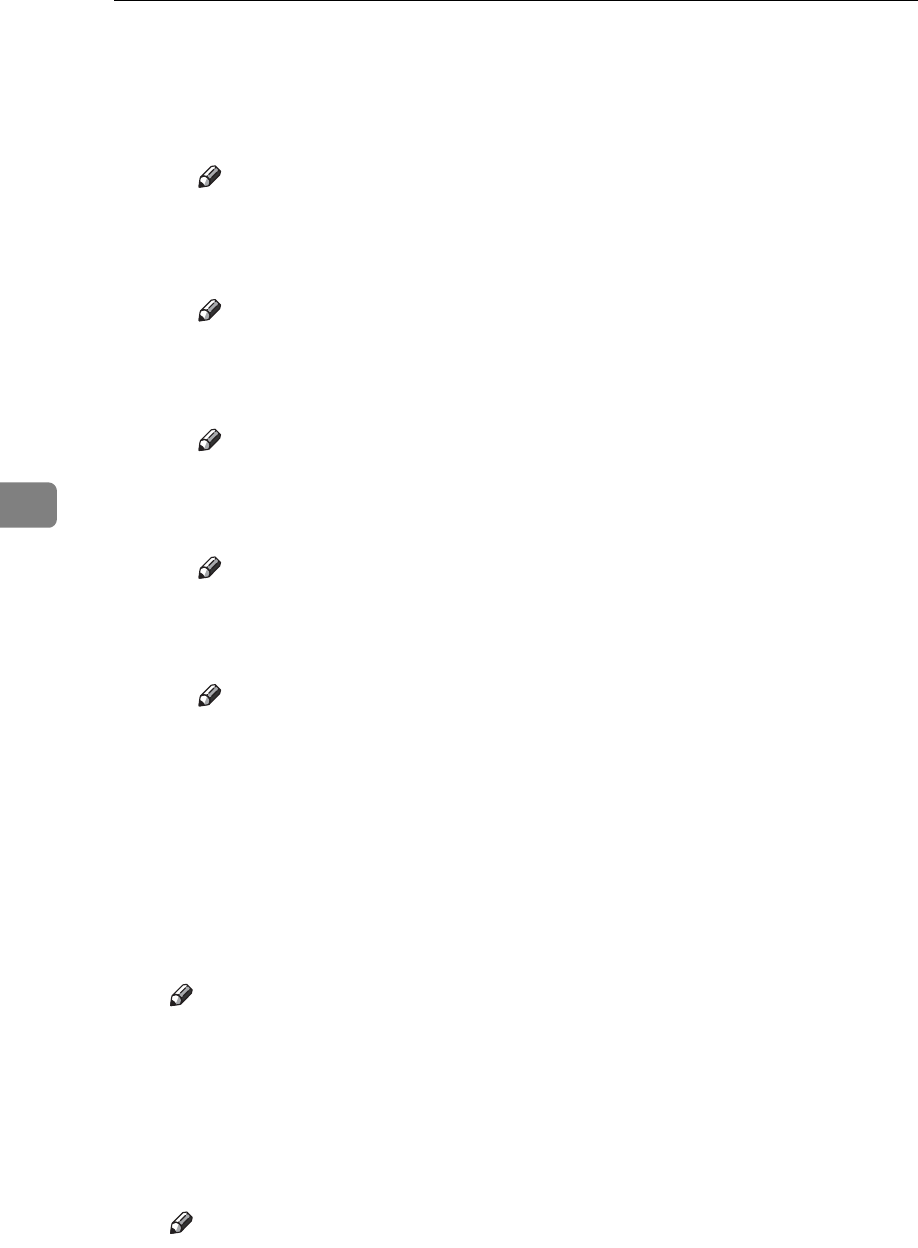
Making Printer Settings Using the Control Panel
186
5
❖ Effective Protocol
You can select the effective protocol.
• IPv4
Effective, Invalid
Note
❒ Default: Effective
• IPv6
Effective, Invalid
Note
❒ Default: Invalid
•NetWare
Effective, Invalid
Note
❒ Default: Effective
•SMB
Effective, Invalid
Note
❒ Default: Effective
•AppleTalk
Effective, Invalid
Note
❒ Default: Effective
❖ Ethernet Speed
You can select the network speed to operate the printer.
•Auto Select
• 10Mbps Half Duplex
• 10Mbps Full Duplex
• 100Mbps Half Duplex
• 100Mbps Full Duplex
Note
❒ Default: Auto Select
❖ LAN Type
You can select Ethernet or IEEE 802.11b for LAN Type.
This menu appears only when the optional 802.11 interface unit is installed.
•Ethernet
• IEEE 802.11b
Note
❒ Default: Ethernet


















