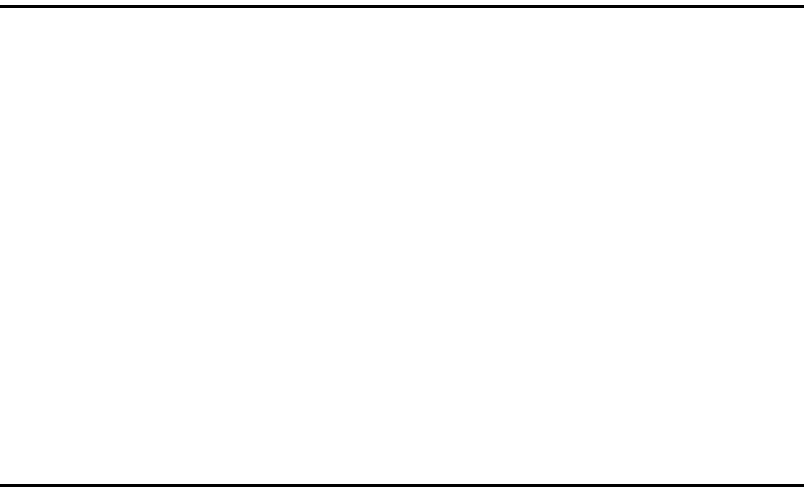
ii
Printing with Parallel Connection.......................................................................57
Installing the PCL or RPCS Printer Driver................................................................57
Installing the PostScript 3 Printer Driver (Windows 95/98/Me) ................................58
Installing the PostScript 3 Printer Driver (Windows 2000) .......................................59
Installing the PostScript 3 Printer Driver (Windows XP, Windows Server 2003) .....60
If a Message Appears during Installation..........................................................61
Making Option Settings for the Printer ..............................................................62
Conditions for Bidirectional Communication ............................................................62
If Bidirectional Communication is Disabled ..............................................................64
2. Setting Up the Printer Driver
PCL - Accessing the Printer Properties.............................................................65
Windows 95/98/Me - Accessing the Printer Properties ............................................65
Windows 2000 - Accessing the Printer Properties ...................................................67
Windows XP, Windows Server 2003 - Accessing the Printer Properties .................69
Windows NT 4.0 - Accessing the Printer Properties ................................................71
RPCS - Accessing the Printer Properties..........................................................73
Windows 95/98/Me - Accessing the Printer Properties ............................................73
Windows 2000 - Accessing the Printer Properties ...................................................75
Windows XP, Windows Server 2003 - Accessing the Printer Properties .................77
Windows NT 4.0 - Accessing the Printer Properties ................................................79
PostScript 3 - Setting Up for Printing ................................................................81
Windows 95/98/Me - Accessing the Printer Properties ............................................81
Windows 2000 - Accessing the Printer Properties ...................................................83
Windows XP, Windows Server 2003 - Accessing the Printer Properties .................85
Windows NT 4.0 - Accessing the Printer Properties ................................................87
Mac OS - Setting Up for Printing..............................................................................89
3. Other Print Operations
Printing a PDF File Directly.................................................................................91
Printing Method........................................................................................................91
Using Commands.....................................................................................................95
Unauthorized Copy Control ................................................................................96
Using [Data security for copying] .................................................................................96
Using [Mask type:] .....................................................................................................98
Important Notice.......................................................................................................99
Using the Print Job Function............................................................................100
Using Keys .............................................................................................................103
Printing from the Print Job Screen ..................................................................104
Sample Print...........................................................................................................104
Locked Print ...........................................................................................................108
Hold Print ...............................................................................................................112
Stored Print ............................................................................................................115
Printing from the User ID Screen .....................................................................119
Printing the Selected Print Job...............................................................................119
Printing All Print Jobs .............................................................................................120
Form Feed...........................................................................................................122
Printing from a Selected Tray.................................................................................122
Canceling a Print Job .............................................................................................123


















