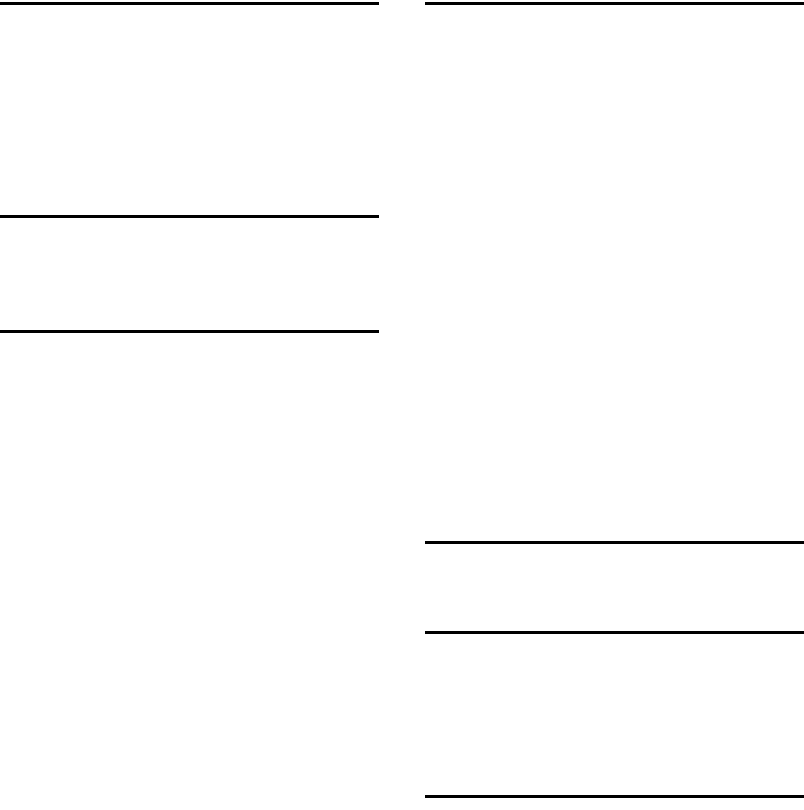
354
INDEX
A
Access Control, 222
appletalk
telnet
, 223
AutoNet
, 342
Autonet
telnet
, 224
B
Black Over Print, 317
Bonjour
, 225
C
Canceling a job
Windows
, 124
canceling a print job
Mac OS
, 125
Changing the Network Interface Board
Configuration
SmartDeviceMonitor for Admin
, 202
Changing the Paper Type
SmartDeviceMonitor for Admin
, 204
Changing to EtherTalk
, 297, 300
CMYK Simulation Profile
, 318
Collate
, 128, 317
Color Matching
, 320
Color Mode
, 314
Color Profile
, 315
Color Setting
, 316
Configuring a WINS Server
Web browser
, 343
Web Image Monitor
, 343
Configuring SSL Encryption
, 333
Configuring the Energy Saver Mode
SmartDeviceMonitor for Admin
, 208
Configuring the WINS Server
, 343
Control keys
, 103
Control panel
hold print
, 112
locked print
, 108
sample print
, 104
stored print
, 115
Creating a Desktop Printer Icon
Mac OS
, 294
D
Deleting a Hold Print File, 309
Deleting a Locked Print File
, 307
Deleting a Sample Print File
, 305
Deleting a Stored Print File
, 311
Deleting Fonts
, 324
DHCP
, 226, 341
Dial-up Router
, 340
Direct Printing from a Digital Camera
,
135
Displaying Printer Fonts
, 323
Displaying the Printer Status
, 328
Displaying Web Image Monitor Help
,
197
Dithering
, 319
DNS
, 228
dns
telnet
, 228
Domain Name
, 229
Downloading PostScript Files
, 326
Downloading PS Fonts
, 323
Duplex Printing
, 314
E
Error log, 126
F
Fit to Paper, 312
Font Manager 2000
, 346
Functions
Printer Utility for Mac
, 323
G
Getting Printer Information
over the Network
, 253
Going to the Top Page
Web Image Monitor
, 193
Gradation
, 315
Gray Reproduction
, 319


















