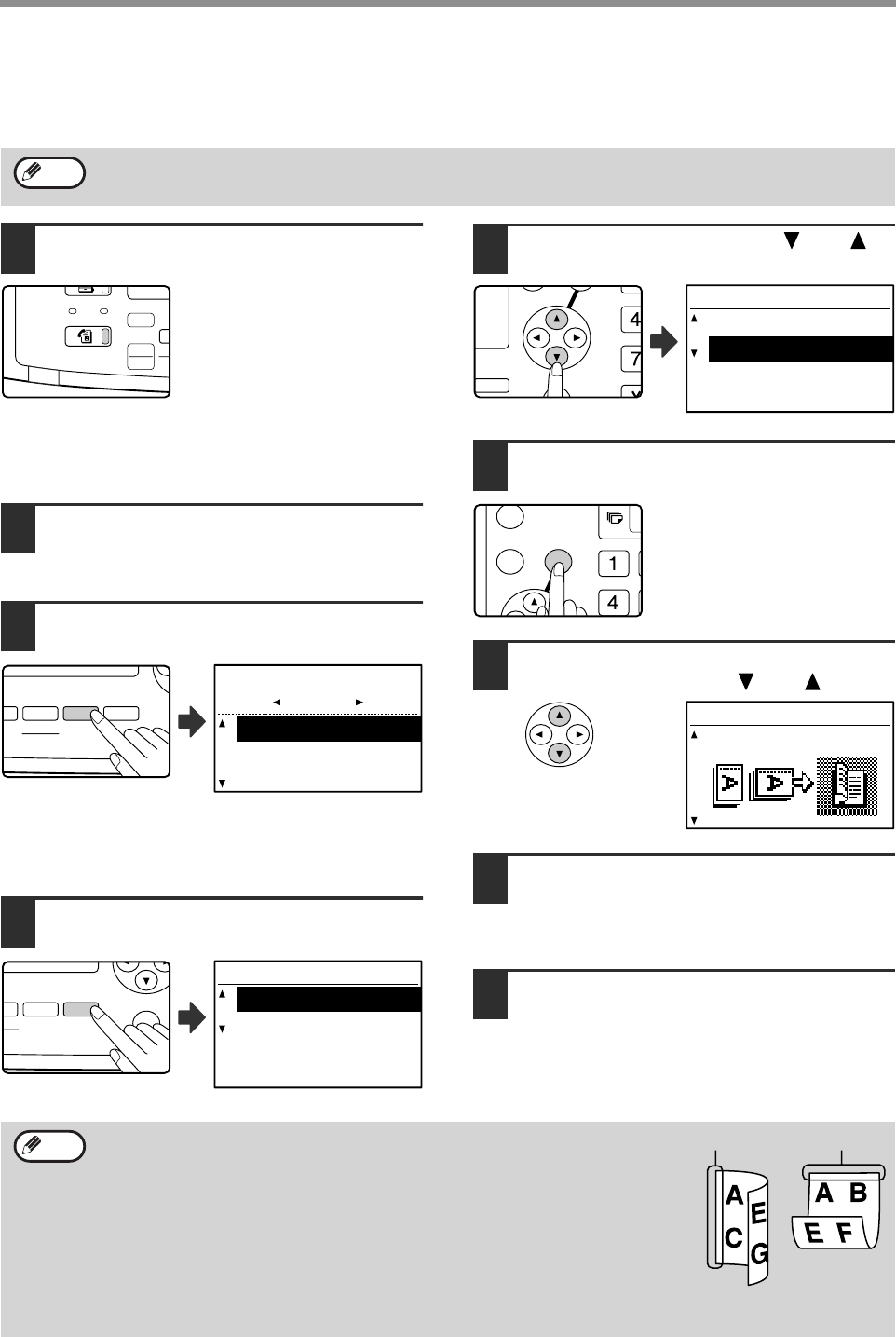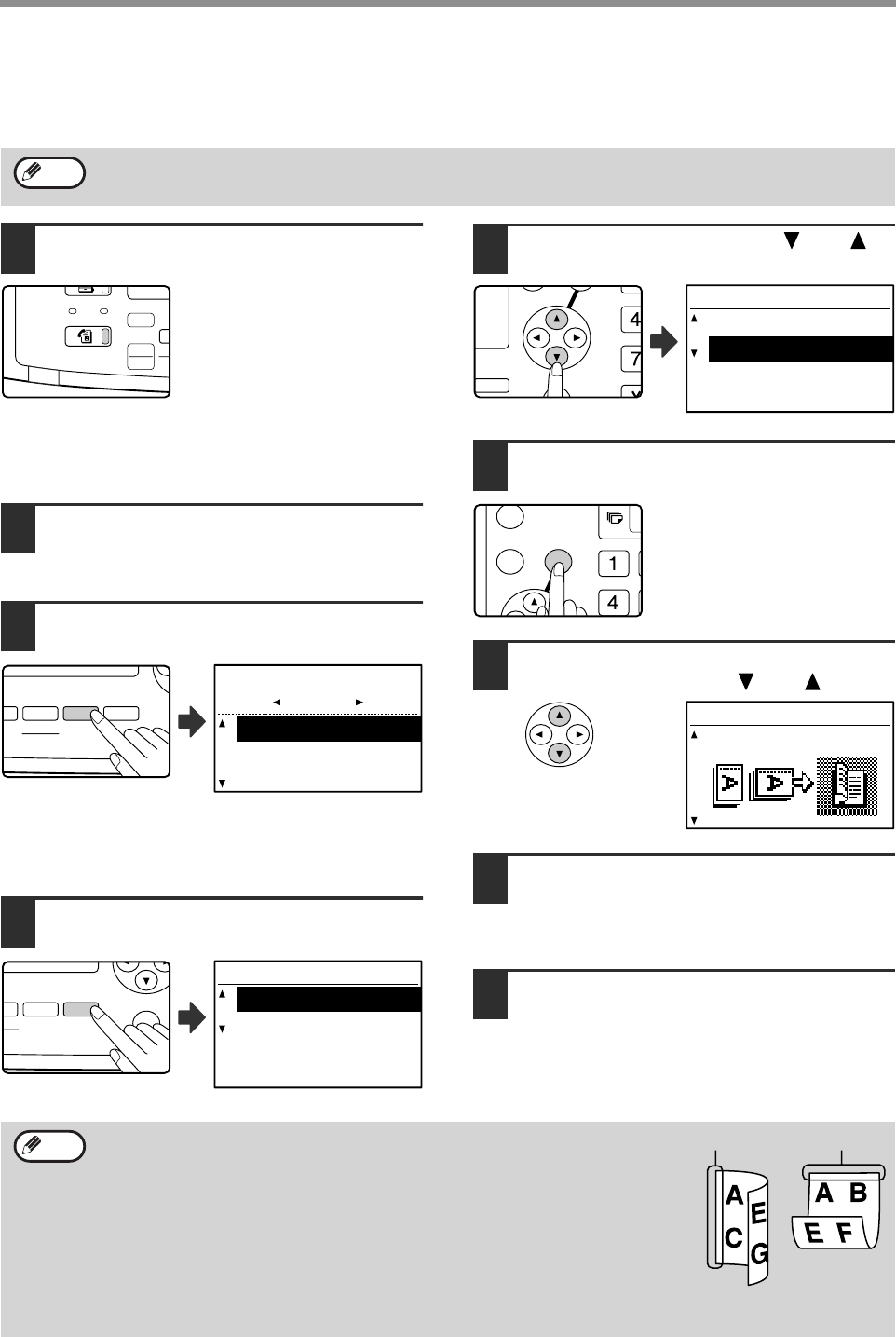
22
BASIC OPERATIONS
FAXING A TWO-SIDED ORIGINAL
Follow the steps below to automatically transmit both sides of a two-sided original. (This is only possible on models
that have an RSPF installed.)
1
Make sure that the machine is in fax
mode.
When the machine is in fax
mode, the [FAX] key indicator is
lit. If the indicator is not on, press
the [FAX] key. If auditing mode
has been enabled for the fax
function in the key operator
programs, a message will appear prompting you to enter
your account number when you switch to fax mode.
Enter your account number (five digits) with the numeric
keys. (See "ACCOUNT CONTROL" on page 98.)
2
Place the original(s) in the document
feeder tray. (See "USING THE SPF" on
page 13.)
3
Check the original size.
When the [ORIGINAL SIZE] key is pressed, the size selection
screen appears. If the original size was not correctly
detected, see "MANUALLY SETTING THE SCANNING
SIZE" (page 14) and set the correct original size.
4
Press the [DUPLEX] key.
The duplex mode
selection screen appears.
5
Select "2-SIDED" with the [ ] or [ ]
key.
6
Press the [OK] key.
The duplex original type
selection screen appears.
7
Select book or tablet for the duplex
original type with the [ ] or [ ] key.
8
Press the [OK] key.
You will return to the base screen and the duplex
scanning mode icon will appear.
9
Continue from step 4 of "BASIC
PROCEDURE FOR SENDING FAXES"
(page 18) .
Do not use an original that is not a standard size (A3, B4, A4, A4R, A5, 8-1/2" x 11", 8-1/2" x 11"R (11" x 17",
8-1/2" x 14", 8-1/2" x 11", 8-1/2" x 11"R, A4, A4R if the machine uses inch-based paper sizes)).
Otherwise a scanning error or cut-off image may result.
Note
COPY
LINE
DATA
SCAN
FAX
EXP
SCAN
FAX
COLO
PR
PY
TIO
AUTO
IMAGE
OUTPUT
2-SIDED
COPY
SPEC
FORMAT
BROADCAST
ESS
ORIGINAL SIZE DUPLEX SCAN
ORIGINAL SIZE
AUTO
A4
A4R
AB
TO
GE
OUTPUT
2-SIDED
COPY
SPECIAL FUNCTI
MAT
CAST
ORIGINAL SIZE DUPLEX SCAN
DUPLEX SCAN
1-SIDED
2-SIDED
GH
PQR
2-SIDED
COPY
SPECIAL FUNCTION
DUPLEX SCAN
1-SIDED
2-SIDED
DUPLEX SCAN
BOOKLET
• Booklets and tablets
Two-sided originals that are bound at the side are booklets, and two-sided
originals that are bound at the top are tablets.
• Duplex scanning is cancelled when the transmission is completed, or when the
[CA] key is pressed.
•
Duplex scanning of two-sided originals is only possible when an RSPF is used. Automatic
scanning of both sides of an original is not possible when the document glass is used.
•
Automatic scanning of both sides of an original longer than A3 (11" x 17") is not possible.
•
The image of the back side of the original is rotated 180 degrees if needed at the time of
transmission, and thus there is no need to change the orientation at the receiving machine.
• To cancel duplex scanning, select "1-SIDED" in step 5 and then press the [OK] key.
• When duplex scanning is enabled, dual page scan (page 43) cannot be enabled.
Note
Booklet Tablet