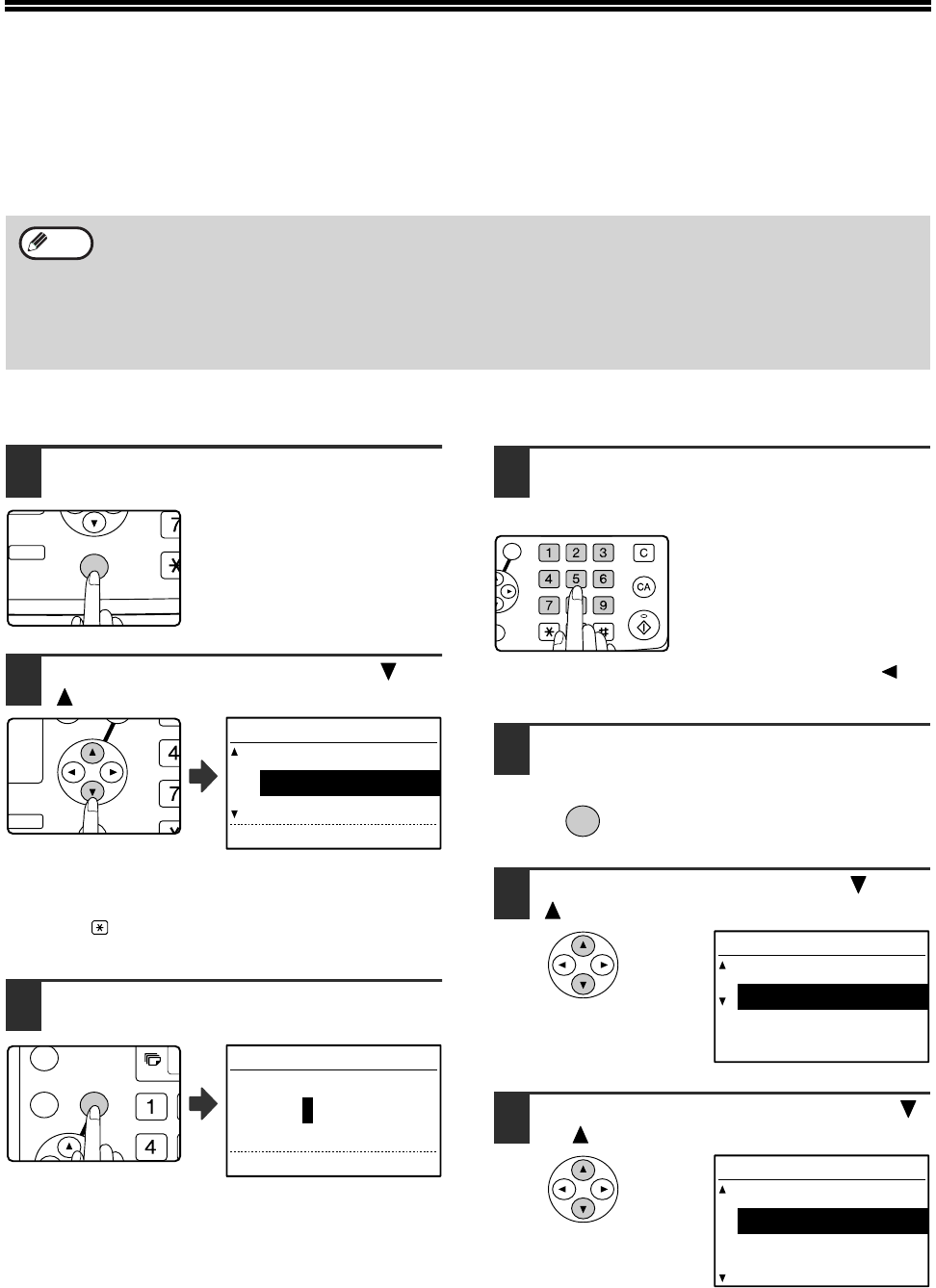
34
AUTOMATIC TRANSMISSION AT A
SPECIFIED TIME
(TIMER TRANSMISSION)
This feature enables you to set up a transmission or polling operation to be performed automatically at a specified
time up to a week in advance. This is convenient when you will be out of the office or for transmission at off-peak
nighttime rates. A combined total of 50 timer transmission and memory transmission jobs can be stored.
SETTING UP A TIMER TRANSMISSION
1
In Fax mode, press the [SPECIAL
FUNCTION] key.
When the [SPECIAL
FUNCTION] key is pressed, the
special function menu appears.
(To select fax mode, see step 1
on page 18.)
2
Select "TIMER MODE" with the [ ] or
[ ] key.
If a time has been specified, a checkmark appears in
front of "TIMER MODE". To cancel a specified time,
press the [ ] key in the above display with "TIMER
MODE" highlighted.
3
Press the [OK] key.
The current time appears in the screen. If the current
time is not correct, press the [CA] key to cancel the
operation and see "DATE & TIME SET" (page 99) to
correct the time setting.
4
Use the numeric keys to select the
time at which you want the operation
to take place.
Select the time in 12-hour
format.
Example: For 13:25, enter
01:25
If you need to correct the entered time, use the [ ]
key to move back.
5
Press the [OK] key.
The specified time is set.
6
Select "AM" or "PM" with the [ ] or
[ ] key and then press the [OK] key.
7
Select the day of the week with the [ ]
or [ ] key.
The selected day is highlighted. If you select "NO
SELECT DAYS", the transmission will be performed
as soon as the specified time arrives. To return to the
[TIME SETTING] display, press the [BACK] key.
• After a timer transmission is performed, the information (image, destination, etc.) is automatically cleared from
memory.
• To perform a timer transmission, the original must be scanned into memory. It is not possible to leave the
original in the SPF or on the document glass and have it scanned at the specified time of transmission.
•
The date and time is set in the machine using the key operator programs. (See "DATE & TIME SET" on page 99.)
• Only one polling timer operation can be set up at a time. If you wish to set up multiple timer polling operations,
combine the machines to be polled into one serial polling operation with a timer setting (see "Serial polling" on
page 38).
Note
2-SIDED
COPY
SPECIAL FUNCTION
ACC.
DUPLEX SCAN
GH
PQR
2-SIDED
COPY
SPECIAL FUNCTION
SPECIAL FUNCTION
FAX PRINT HOLD
TIMER MODE
SENDING OPTIONS
GHI
OK
BACK
TIME SETTING
09:25
(01-12)
TIME NOW: 09:25 PM
ABC DEF
JKLGHI MNO
TUVPQRS WXYZ
@.-
_
FUNCTION
ACC. #-C
READ-END
OK
OK
TIME SETTING
AM
PM
SELECT DAY
NO SELECT DAYS
MONDAY
TUESDAY
WEDNESDAY


















