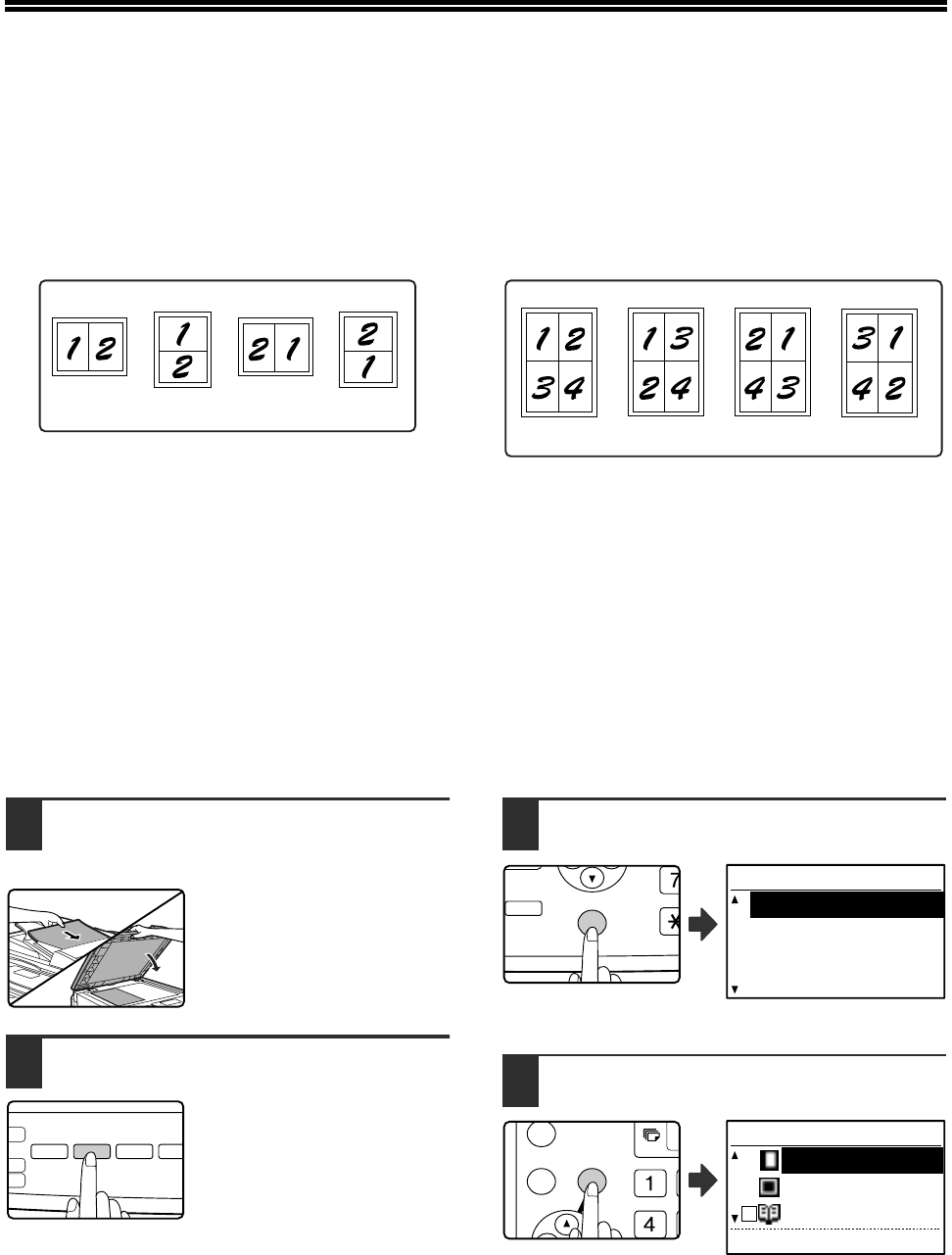
66
COPYING MULTIPLE ORIGINALS ONTO A
SINGLE SHEET OF PAPER
(2 in 1 / 4 in 1 copy)
Multiple originals can be copied onto a single sheet of paper in a selected layout.
This function is convenient when you wish to present multiple pages in a compact format, or show a view of all
pages in a document.
One of two layouts can be selected for 2 in 1 copy, and one of four layouts can be selected for 4 in 1 copy.
Border line selections are solid line, broken line, or none.
2 in 1 copy layouts
4 in 1 copy layouts
• 2 in 1 / 4 in 1 copy cannot be used in combination with the following functions. The function selected first will take
precedence. However, 2 in 1 / 4 in 1 copy will take precedence over XY zoom.
Dual page copy, XY zoom, edge erase, margin shift, card shot
• A special paper size cannot be used for 2 in 1 / 4 in 1 copy.
• 2 in 1 / 4 in 1 copy cannot be selected for an interrupt copy job. Interrupt copying is not possible during a 2 in 1 / 4
in 1 copy job.
• An appropriate ratio setting will be automatically selected based on the original size, the paper size, and the
selected number of images. When using the document glass, reduction is possible to 25%. When using the SPF,
reduction is possible to 50%. Certain combinations of original size, paper size, and number of images may result in
images being cut off.
• Even if "Rotation copy" is disabled in the key operator programs, the images may be rotated if needed depending
on the orientation of the originals and the orientation of the paper.
1
Place the originals in the document
feeder tray or the first original on the
document glass.
2
Press the [PAPER] key to select the
desired paper tray.
The bypass tray cannot be
selected.
3
Press the [SPECIAL FUNCTION] key.
The special function
screen will appear.
4
Press the [OK] key.
The special modes
screen will appear.
2 in 1 copy
Pattern 1 Pattern 2
4 in 1 copy
Pattern 1 Pattern 2 Pattern 3 Pattern 4
OPY
EXPOSURE
PAPER ZOOM
AUTO
CAN
FAX
COLOR MODE
PROGRAM
RESOLUTION
RESOLUTION
ADDRESS FORMA
ADDRESS
BROADCA
DUPLEX
SPECIAL FUNCTION
ACC.
DUPLEX SCAN
DUPLEX SCAN
SPECIAL FUNCTION
SPECIAL MODES
ORIG. SIZE ENTER
PAPER SIZE SET
DISPLAY CONTRAST
GHI
OK
BACK
SPECIAL MODES
MARGIN SHIFT
ERASE
DUAL PAGE COPY
[OK]:ADJUST


















