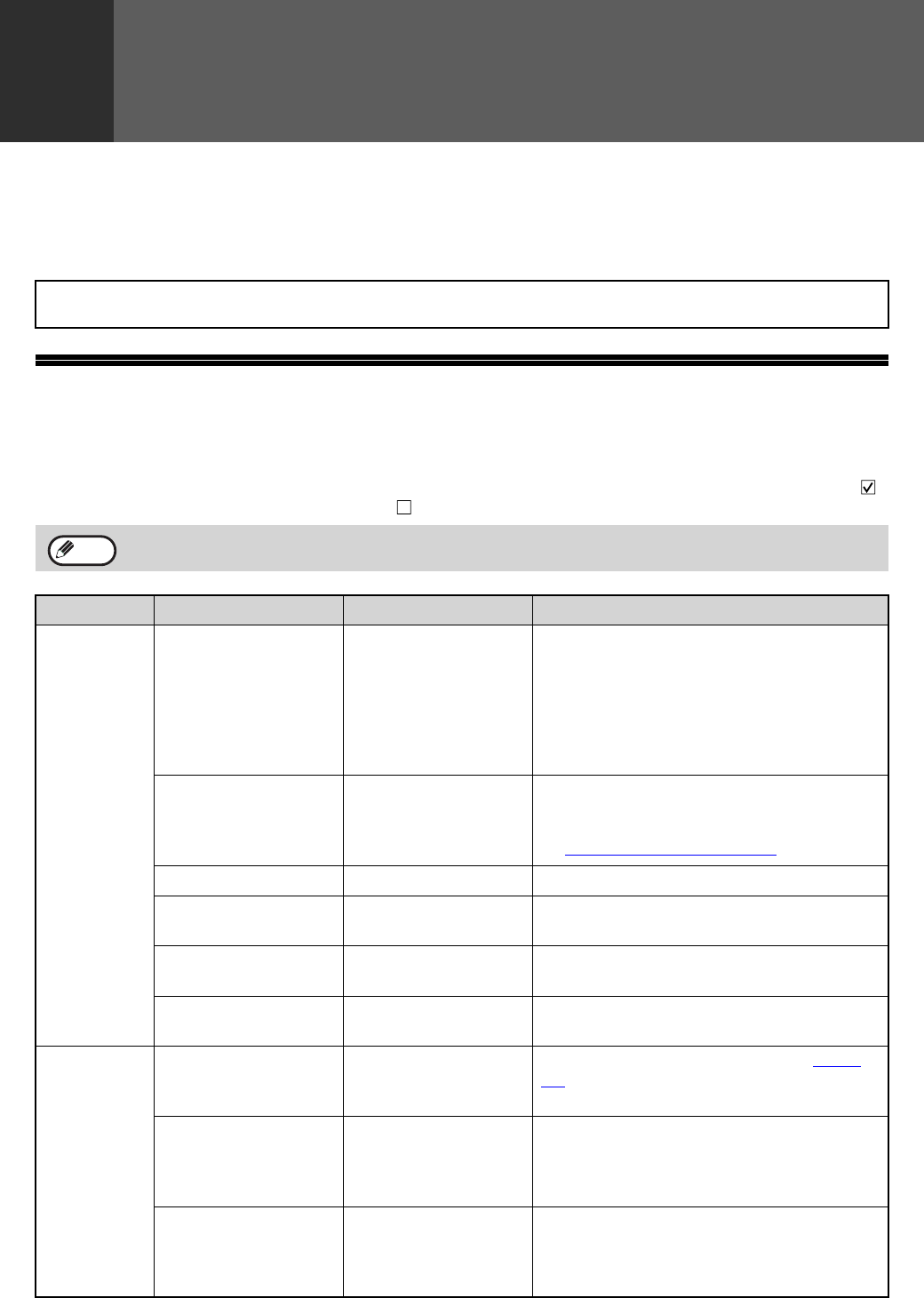
31
5
KEY OPERATOR PROGRAMS
The key operator programs allow the administrator of the machine (key operator) to enable and disable functions to
suit the needs of the workplace. This chapter explains the key operator programs for the network and printer
functions. For key operator programs for general use of the machine, see the "Key operator's guide".
KEY OPERATOR PROGRAM LIST
The key operator programs for the network and printer functions are shown in the following table. Factory default
settings are indicated in bold. When "YES, NO" appears in the "Settings" column of a program, the program is
enabled by pressing the [OK] key so that a checkmark appears in the checkbox. A checkmark in the checkbox ( )
indicates that "YES" is selected. No checkmark ( ) indicates that "NO" is selected.
For the initial key operator code set at the factory, see "PROGRAMMING A KEY OPERATOR CODE" in the "Key
operator's guide".
The key operator programs that can be accessed depend on the machine and the options that are installed.
Mode Program Settings Explanation
NETWORK ENABLE DHCP
YES
, NO
Enable this setting if the machine will use an
IP address that is assigned by a DHCP server.
If DHCP is used, the IP address assigned to
the machine may change automatically on
occasion. If this happens, printing will not be
possible. Change the port setting of the printer
driver to the new IP address.
IP ADDRESS SETTINGS
• IP ADDRESS
• SUBNETMASK
•
DEFAULT GATEWAY
– If the machine will be assigned a permanent
IP address, use these settings to enter the IP
address, subnet mask, and default gateway.
☞ SPECIAL SETTINGS (page 33)
ENABLE TCP/IP
YES
, NO
Select whether or not TCP/IP protocol will be used.
ENABLE NetWare
YES
, NO Select whether or not NetWare protocol will
be used.
ENABLE EtherTalk
YES
, NO Select whether or not EtherTalk protocol will
be used.
ENABLE NetBEUI
YES
, NO Select whether or not NetBEUI protocol will
be used.
PRINTER NOTICE PAGE
YES
, NO Select whether or not a Notice Page (page
36) is printed when printing is not successful
due to a memory full (or other) error.
FORCED OUTPUT OF
PRINT
YES,
NO
When no tray has the specified size of paper,
this setting is used to select whether or not
the print job will be printed on the closest size
of paper.
OUTPUT TRAYS
CENTER TRAY
,
UPPER TRAY
Specifies the output tray. When the printer
driver is used to print, the setting in the printer
driver has priority. (This setting is only
available if a job separator tray is installed.)
Note


















