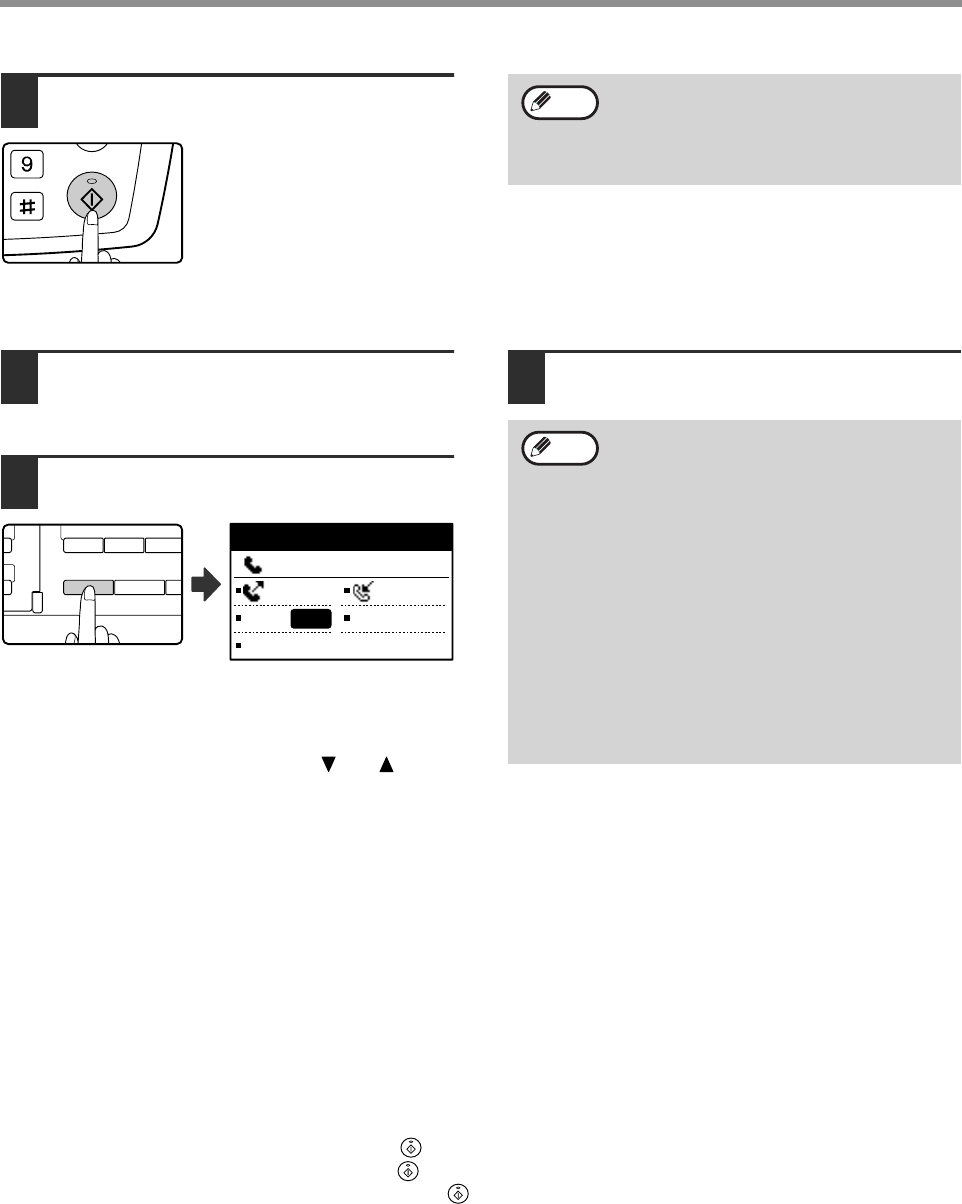
24
BASIC OPERATIONS
8
Press the [START] key.
When using the document
glass, multiple original pages
cannot be transmitted in a
single transmission.
Faxing by manual transmission (using the [SPEAKER] key)
1
Perform steps 1 to 4 of "BASIC
PROCEDURE FOR SENDING FAXES"
(page 18).
2
Press the [SPEAKER] key
When this key is pressed, a message regarding
volume adjustment will appear briefly followed by the
dial entry screen. You can adjust the speaker volume
(high, middle, or low) by pressing the [ ] or [ ] key.
Note that this will not change the volume setting in the
key operator programs. Ringing will be heard from the
speaker on the left side of the machine (toward the
back) when the [SPEAKER] key is used for dialling.
3
Perform steps 7 and 8 of "Faxing by
direct transmission" (page 23 to 24).
Storing transmission jobs (memory transmission)
When the line is in use, the transmission job is temporarily stored in memory. When the current job and any
previously stored jobs are completed, transmission begins automatically. (This is called memory transmission.) This
means that transmission jobs can be stored in memory by performing a transmission operation while the machine is
occupied with another transmission/reception operation. Up to 50 jobs can be stored in memory at once. After
transmission, the scanned document data is cleared from memory. You can check transmission jobs stored in
memory in the fax job status screen. (Page 27) Note that depending on the number of pages stored in memory and
the transmission settings, it may not be possible to store 50 jobs in memory.
• The procedure for storing a transmission job is the same as the procedure in "BASIC PROCEDURE FOR
SENDING FAXES" on page 18.
• If you have not yet pressed the [START] key ( ), you can cancel a transmission job by pressing the [C] key.
•
If you have already pressed the [START] key
()
, see "Cancelling a stored transmission job" (page 27). If the
original is still being scanned after the [START] key
()
is pressed, you can press the [C] key to cancel the
transmission.
•
If you store a transmission job in direct transmission mode, you will not be able to store any further transmission jobs.
After transmission, the scanned document data is cleared from memory. You can check transmission jobs stored in
memory in the fax job status screen. (Page 27)
If the memory becomes full during transmission of a stored transmission job
If the memory becomes full while scanning the first page of a document, the transmission job is automatically cancelled.
If the memory becomes full while scanning the second page or a following page, scanning stops. In this case, you
can either press the [C] key to cancel the transmission, or press the [OK] key to transmit only those pages which
were completely scanned.
WXYZ
@.-
_
READ-END
• To change from "Direct Transmission"
back to "Memory Transmission", select
"MEMORY TX" in step 5.
• To cancel a direct transmission, press the
[C] key.
Note
46 47 48
UVW
SPEAKER
SHIFT
REDIAL/PAUSE S
SY
ENTER DIAL #
:
MANUAL AUTO
CONT
STANDARD
AUTO
• To cancel dialling using the [SPEAKER]
key when you need to redial the number
or because transmission was interrupted,
press the [SPEAKER] key once again.
• As the original is not stored in memory
when direct transmission and manual
transmission are used, the following
functions cannot be used.
Broadcast transmission (page 32), timer
transmission (page 34), F-code relay
broadcast transmission (page 59), redial
(page 102), image rotation (page 100),
duplex scanning, dual pages, and others.
• When a fax is sent by direct transmission
or manual transmission, the fax is sent
after the connection with the receiving
machine is established.
Note


















