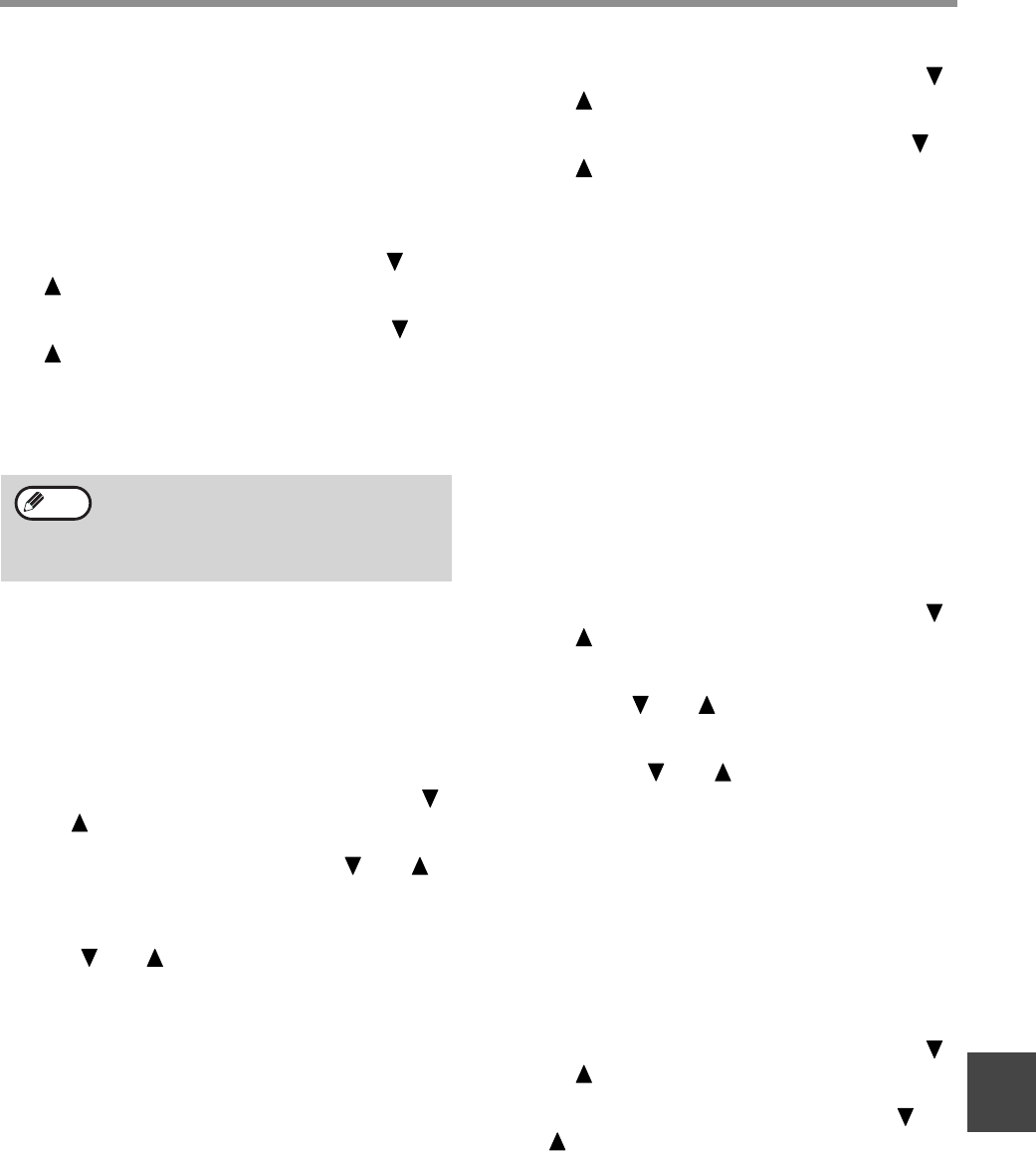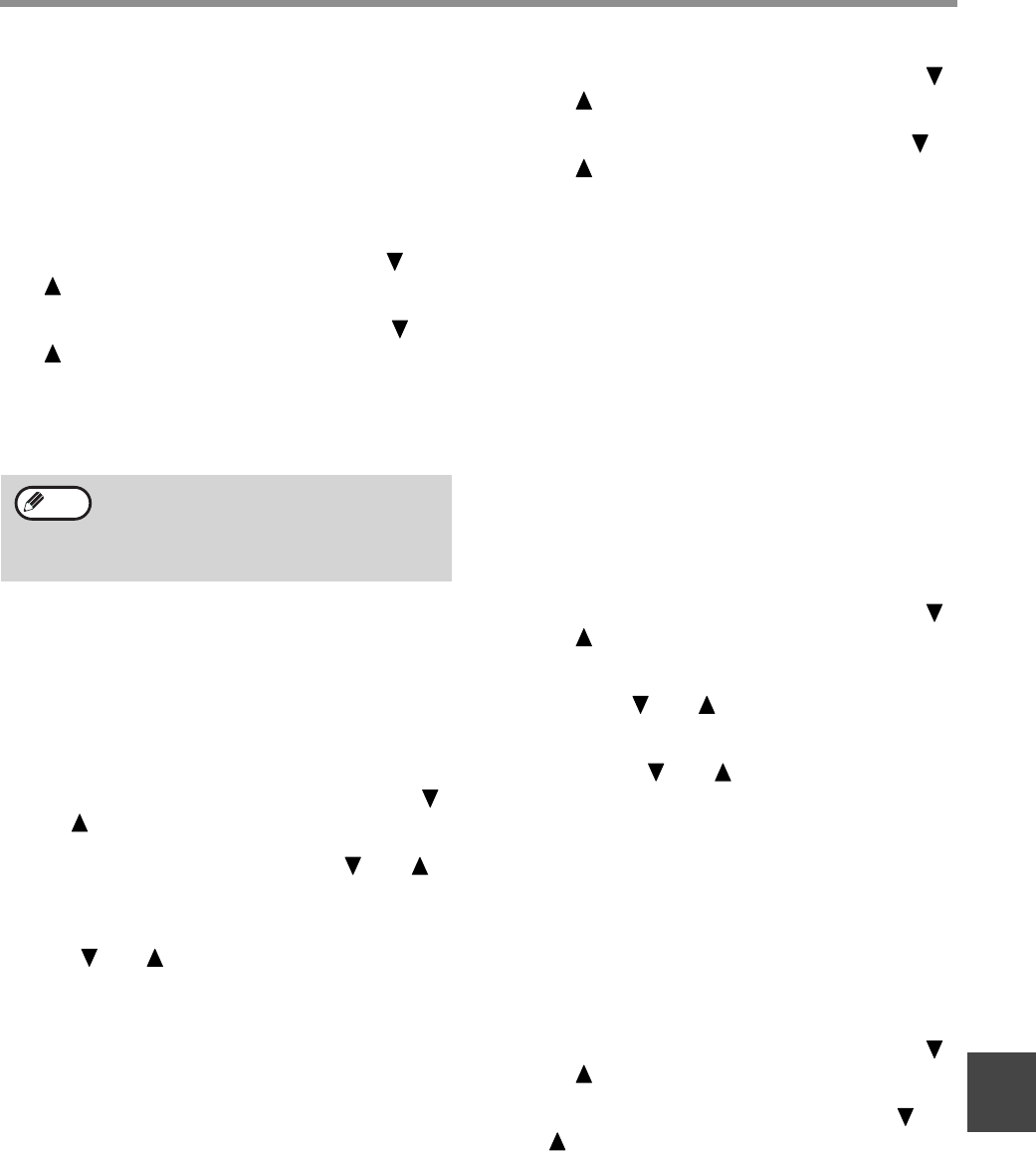
101
KEY OPERATOR PROGRAMS
8
PAGE COUNTER SET
This setting lets you select whether page numbers are
printed at the top of fax pages by the receiving machine.
The normal setting is to have page numbers printed.
1
Follow steps 1 through 6 of "INITIAL
PROCEDURE" (page 94).
2
Select "SENDING FUNCTION" with the [ ] or
[ ] key and then press the [OK] key.
3
Select "PAGE COUNTER SET" with the [ ] or
[ ] key and then press the [OK] key.
• The setting is enabled (page numbers will be printed)
and a checkmark appears in the checkbox.
• If the procedure is performed when the setting is
enabled, the checkmark will be cleared and the
setting disabled.
SEND MODE
This setting is used to select whether the default mode
for sending faxes is memory transmission or direct
transmission. The initial setting is "MEMORY TX".
1
Follow steps 1 through 6 of "INITIAL
PROCEDURE" (page 94).
2
Select "SENDING FUNCTION" with the [ ]
or [ ] key and then press the [OK] key.
3
Select "SEND MODE" with the [ ] or [ ]
key and then press the [OK] key.
4
Select "MEMORY TX" or "DIRECT TX" with
the [ ] or [ ] key and then press the [OK]
key.
QUICK ON LINE TX
This program is used to select whether or not quick
on-line transmission (transmission while original pages
are being scanned into memory) takes place when a
memory transmission is performed.
If quick on-line transmission is disabled, transmission
will not begin until all original pages have been
scanned into memory.
Normally quick on-line transmission is enabled.
When this function is disabled, transmission will not
begin until all pages of the document have been
scanned. Note that this setting does not apply to
manual transmission. (See "Storing transmission jobs
(memory transmission)" on page 24.)
1
Follow steps 1 through 6 of "INITIAL
PROCEDURE" (page 94).
2
Select "SENDING FUNCTION" with the [ ]
or [ ] key and then press the [OK] key.
3
Select "QUICK ON LINE TX" with the [ ]
or [ ] key and then press the [OK] key.
• Quick on-line is enabled and a checkmark appears in
the checkbox.
• If this procedure is performed when quick on-line is
enabled, the checkmark will be cleared and quick
on-line disabled.
PRINT STATION # IN RCVD DATA
This setting lets you select the position (inside or
outside the original image) of the date and sender's
information that are printed at the top of each fax page
you send. Normally outside the original image is
selected. To have your name and number printed
inside the original image, select "IN DATA".
For more detailed information on the position of each
setting, see "Position of sender information" (page 42).
1
Follow steps 1 through 6 of "INITIAL
PROCEDURE" (page 94).
2
Select "SENDING FUNCTION" with the [ ]
or [ ] key and then press the [OK] key.
3
Select "PRINT STATION # IN RCVD DATA"
with the [ ] or [ ] key and then press the
[OK] key.
4
Press the [ ] or [ ] key to select "OUT"
or "IN DATA", and then press the [OK] key.
ACC. NAME PRINT
When using auditing mode, this setting determines
whether or not the recipient is notified of the sender's
account name when a fax is sent. This setting is
initially disabled (the recipient is not notified).
1
Follow steps 1 through 6 of "INITIAL
PROCEDURE" (page 94).
2
Select "SENDING FUNCTION" with the [ ]
or [ ] key and then press the [OK] key.
3
Select "ACC. NAME PRINT" with the [ ] or
[ ] key and then press the [OK] key.
• The setting is enabled and a checkmark appears in
the checkbox.
• This setting is only effective if auditing mode is
enabled.
• If this procedure is performed when the setting is
enabled, the checkmark will be cleared and the
setting disabled.
When a fax is sent by memory transmission,
the page number and total number of pages
appear at the top of each fax page. When a fax
is sent by Quick On-line transmission or direct
transmission, only the page number appears.
Note