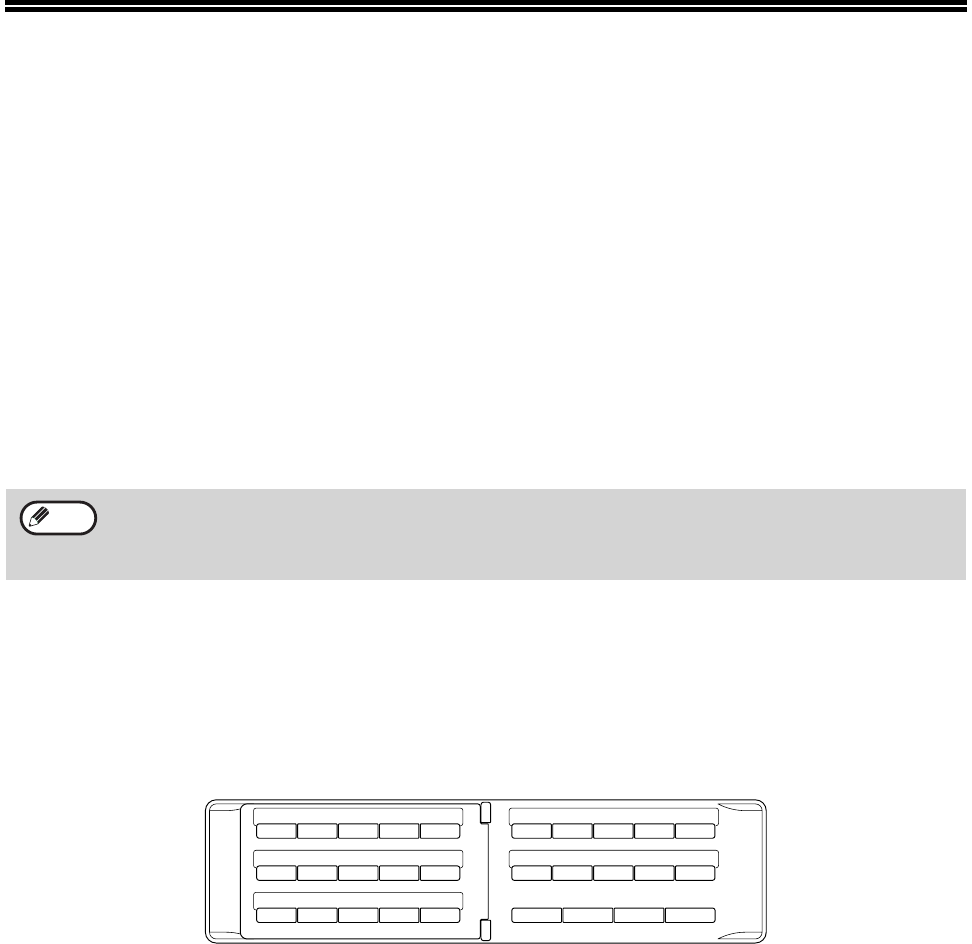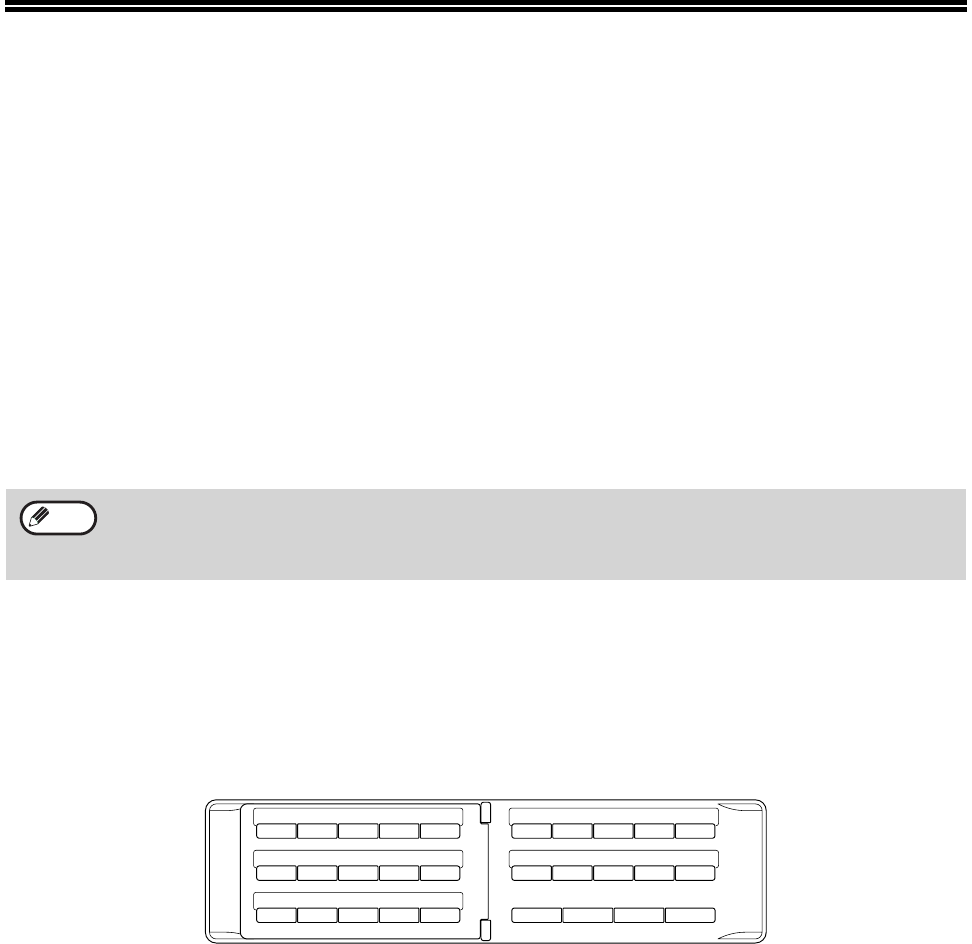
82
ENTERING CHARACTERS
This section explains how to enter and edit characters for names of rapid dial numbers, Speed Dial numbers, and
group keys, as well as account names, program names, and search characters for the address list.
CHARACTERS THAT CAN BE ENTERED
Characters that can be entered for names
The following characters can be entered:
• Up to 36 characters can be entered for a name.
However, up to 18 characters can be entered for a account name or sender's name.
• Upper case alphabet, lower case alphabet, numbers, special characters, symbols
Characters that can be used for search characters
The following characters can be used:
• Up to 10 characters can be entered for search characters.
• Upper case alphabet, lower case alphabet, numbers, special characters
CHANGING TO ENTRY MODE
Open the Rapid key overlay to enter alphabetical characters.
When the Rapid key overlay is open
When the Rapid key overlay is open, characters can be entered. To toggle between upper case and lower case
letters, press the [SHIFT] key.
When the Rapid key overlay is closed
Closing the Rapid key overlay stores characters that have been entered to that point.
• Search characters are normally the first 10 characters of the name entered for a destination.
• Search characters are used when storing and using auto dial keys and numbers.
• When a destination name includes a symbol, the symbol cannot be stored as a search character.
• Search characters can be edited.
Note
26 27 28 29 30
31 32 33 34 35
41 42 43 44 45
46 47 48 49 50
36 37 38 39 40
ABCDE
FGHIJ
KLMNO
PQR TS
U V W XYZ SP
SPEAKER
SHIFT
REDIAL/PAUSE SPEED
SYMBOL
COMM. SETTING
SPACE/–