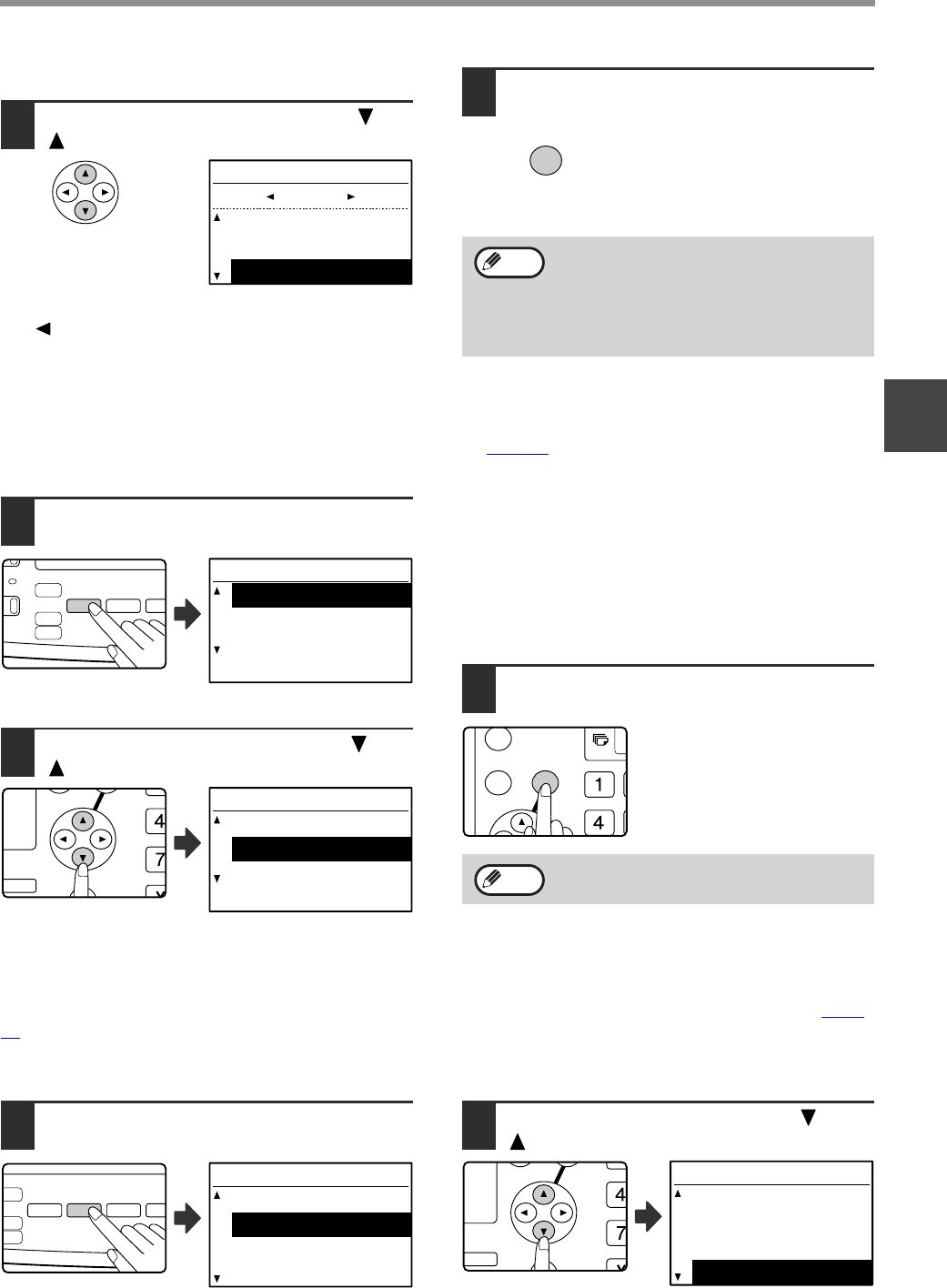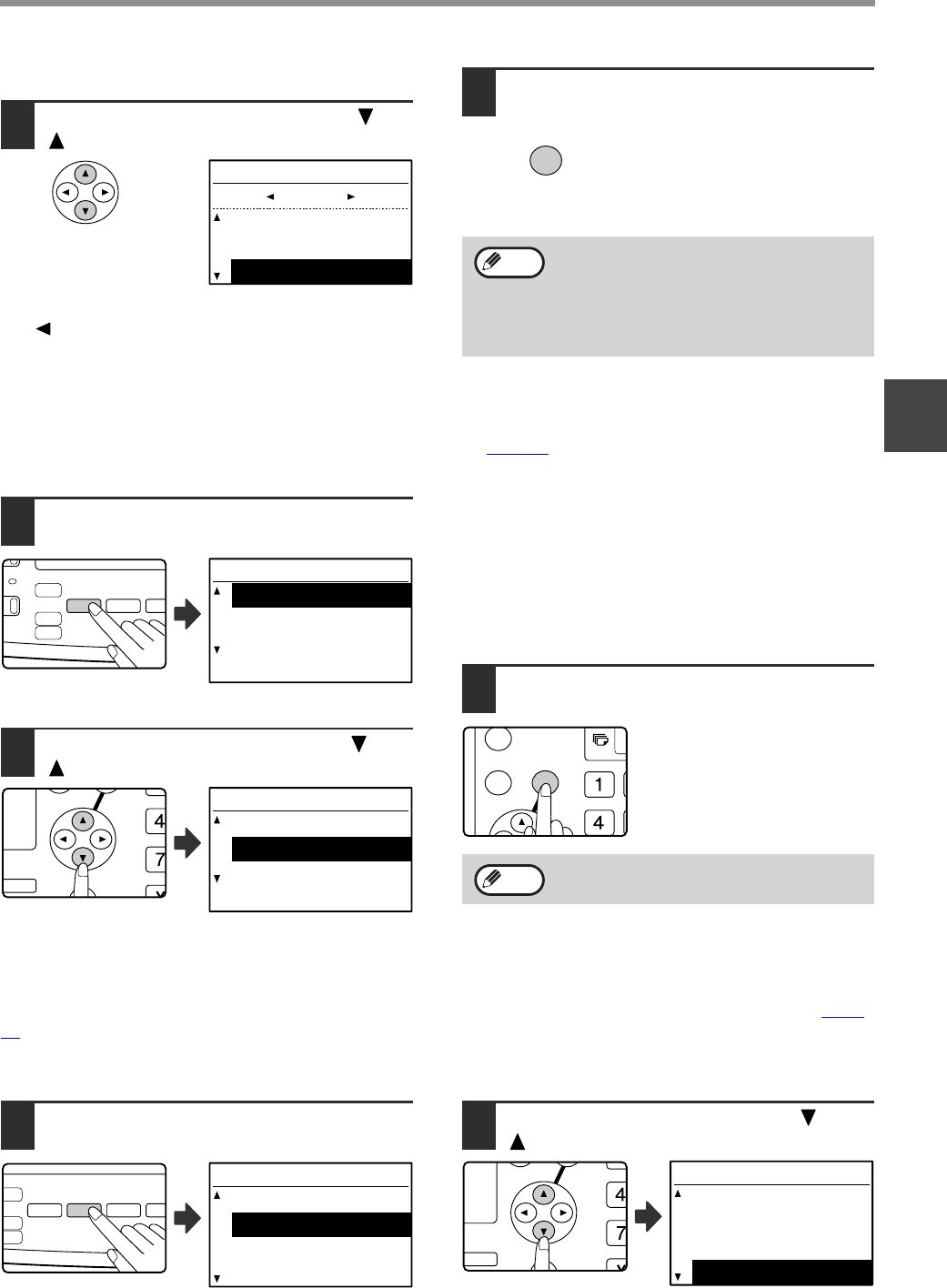
27
HOW TO USE THE NETWORK SCANNER FUNCTION
2
Selecting an AB original size
4
Select the original size with the [ ] or
[ ] key.
To return to the selection of inch original sizes, press
the [ ] key and return to step 2.
5
Press the [OK] key.
You will return to the base
screen and the selected original
size will appear in the original
display.
SELECTING THE COLOR MODE
After placing the original, you can select an appropriate color mode for the original type. Place the original in the
document feeder tray or on the document glass (steps 1 to 3 on page 20
) and then follow the steps below.
The factory default setting for the color mode is "COLOR". To change the color mode, follow these steps.
1
Press the [COLOR MODE] key.
The color mode selection
screen appears.
2
Select the color mode with the [ ] or
[ ] key.
The selected mode is
highlighted.
COLOR: Select this mode for color originals.
GRAY : Select this mode for a black and white
photograph or when a monochrome image is
needed.
B/W : Select this mode when you wish to scan a
photo in monochrome or when you wish to
make text clearer.
3
Press the [OK] key.
You will return to the base
screen and the selected mode
will appear in the color mode
display.
SELECTING THE RESOLUTION
The scanning resolution can be selected. After selecting scan mode and placing the original (steps 1 to 3 on page
20), perform the procedure below.
The factory default setting for the resolution is "150dpi" (e-mail/FTP mode).
If you need to change the resolution, follow these steps.
1
Press the [RESOLUTION] key.
The resolution selection
screen appears.
2
Select the resolution with the [ ] or
[ ] key.
The selected resolution is
highlighted.
ORIGINAL SIZE
A3
B4
A4
AB
To cancel a manual original size setting,
press the [CA] key.
If it is not possible to select the actual original
size, select a size that is larger than the actual
original size. If a smaller size is selected, part
of the original will not be transmitted.
OK
Note
COPY
DATA
EXPOSURE
PAPER ZOO
SCAN
FAX
COLOR MODE
PROGRAM
RESOLUTION
RESOLUTION
ADDR
ADDR
COLOR MODE
COLOR
GRAY
B/W
GH
PQR
DUPLEX
SPECIAL FUNCTION
DUPLEX SCAN
COLOR MODE
COLOR
GRAY
B/W
Two-sided scanning is not possible when
"COLOR MODE" is set to "COLOR" or "GRAY".
Note
COPY
EXPOSURE
PAPER ZOOM
AUTO
SCAN
FAX
COLOR MODE
PROGRAM
RESOLUTION
RESOLUTION
ADDRESS FORM
ADDRESS
BROADC
RESOLUTION
100dpi
150dpi
200dpi
300dpi
GH
PQR
DUPLEX
SPECIAL FUNCTION
DUPLEX SCAN
RESOLUTION
100dpi
150dpi
200dpi
300dpi