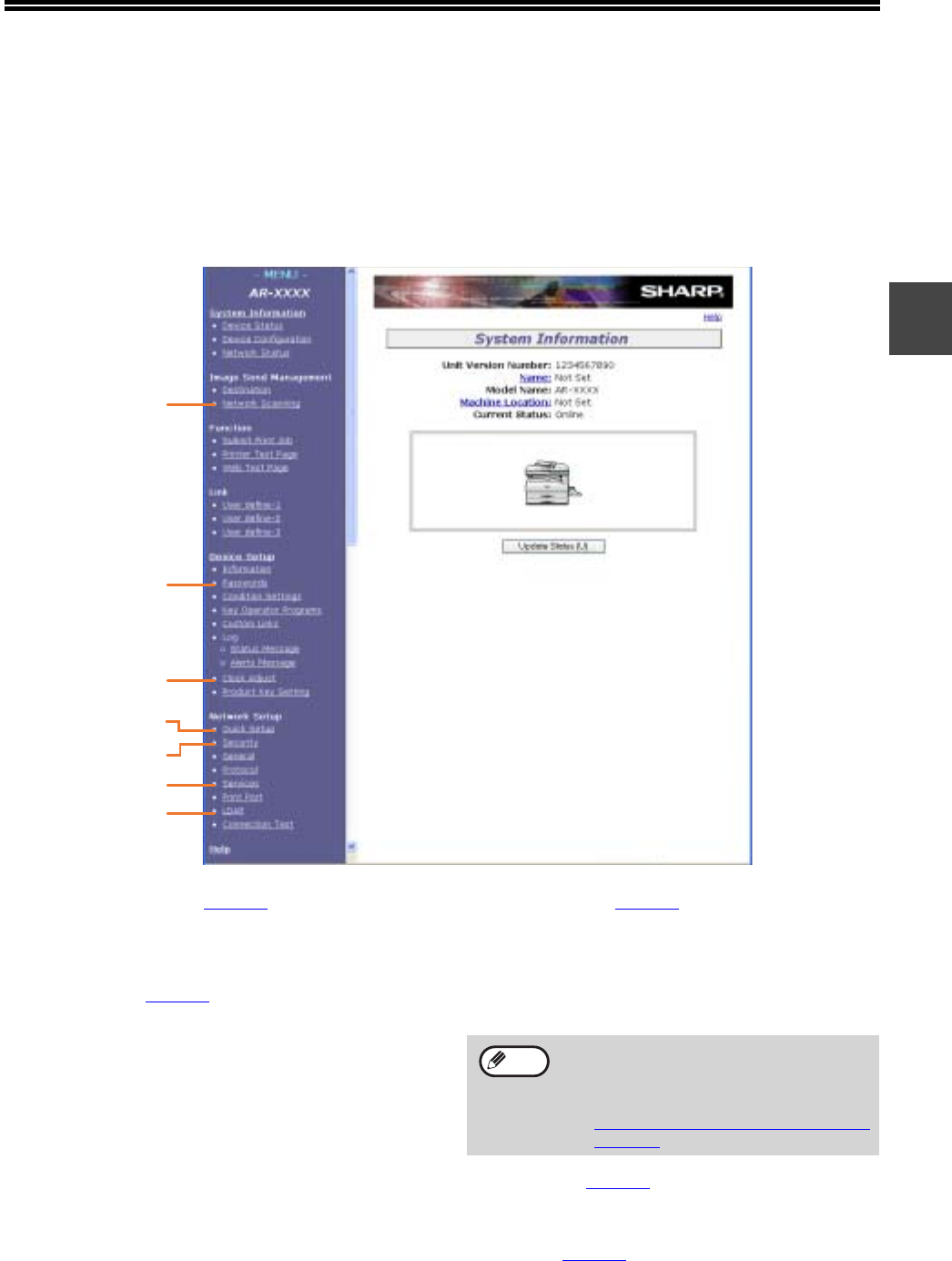
11
1
ABOUT THE WEB PAGE (FOR THE
ADMINISTRATOR)
In addition to the menu that appear in the user Web page, the Web page for the administrator also shows menus
that can only be established by the administrator.
A menu frame appears on the left side of the page. When you click an item in the menu, a screen appears in the
right frame that allows you to configure settings for that item.
Settings that can only be configured by the administrator are explained here.
(1) Network Scanning (page 12
)
This lets you select transmission methods for the
network scanner function and configure settings
for Scan to E-mail.
(2) Passwords (page 14
)
The administrator can establish passwords to
protect the Web site. Enter the password that you
wish to establish and click the [Submit] button.
A password can be set for the administrator and
users.
(3) Clock Adjust
This is used to set the time in the machine. Make
sure the time is set correctly when performing
Scan to E-mail.
This setting does not appear on models that have
the fax function. If your model has the fax
function, see the "Operation manual (for
facsimile)" to set the time at the operation panel
of the machine.
(4) Quick Setup (page 13
)
This is used to configure basic settings for the
SMTP, DNS, and LDAP servers.
(5) Security
Port numbers can be changed or disabled for
security purposes.
(6) Services (page 13
)
This is used to configure advanced SMTP and DNS
server settings as needed for each transmission method.
(7) LDAP (page 13)
This is used to configure advanced settings for
global address searches.
(6)
(7)
(1)
(2)
(3)
(4)
(5)
If "HTTP" is disabled, it will not be possible
to open the Web page. To open the Web
page in this case, the network expansion kit
must be reset.
☞ How to reset the network expansion kit
(page 37)
Note


















