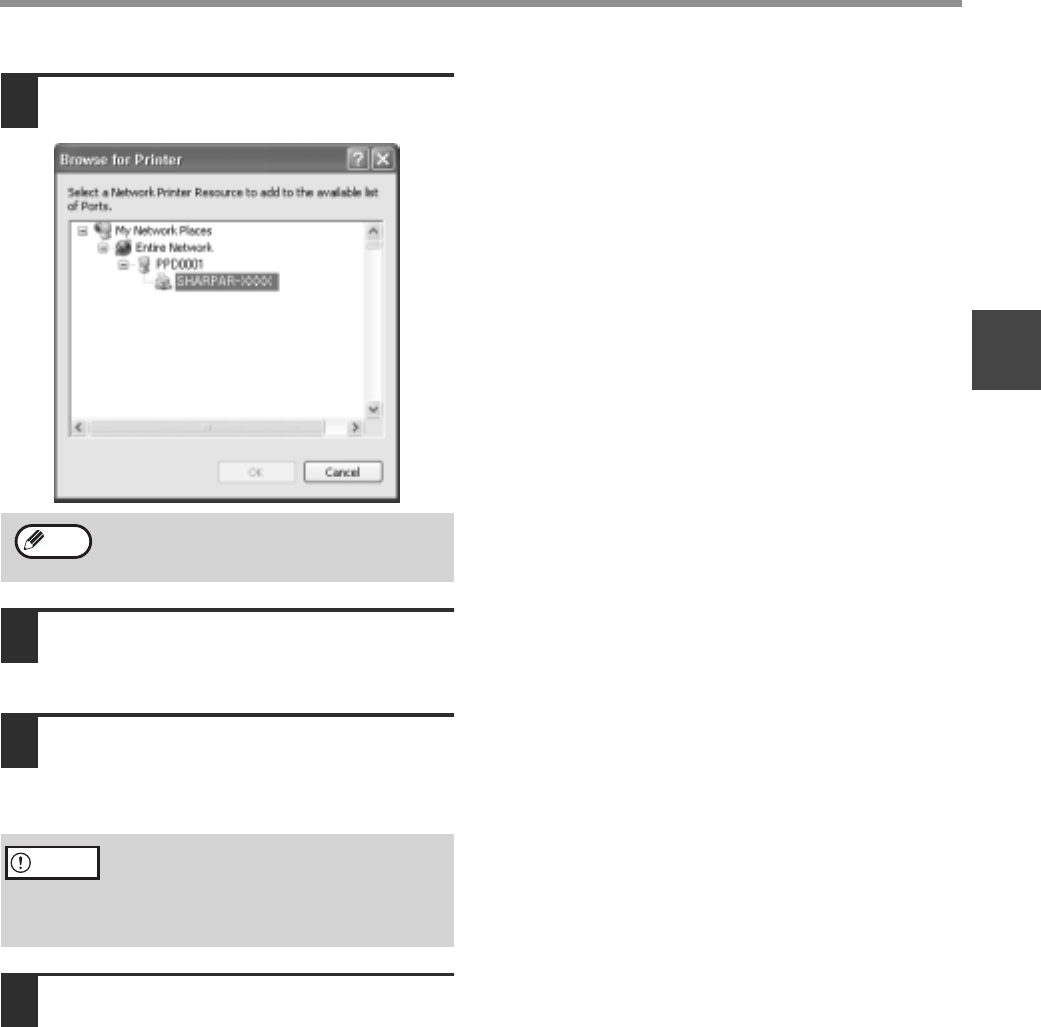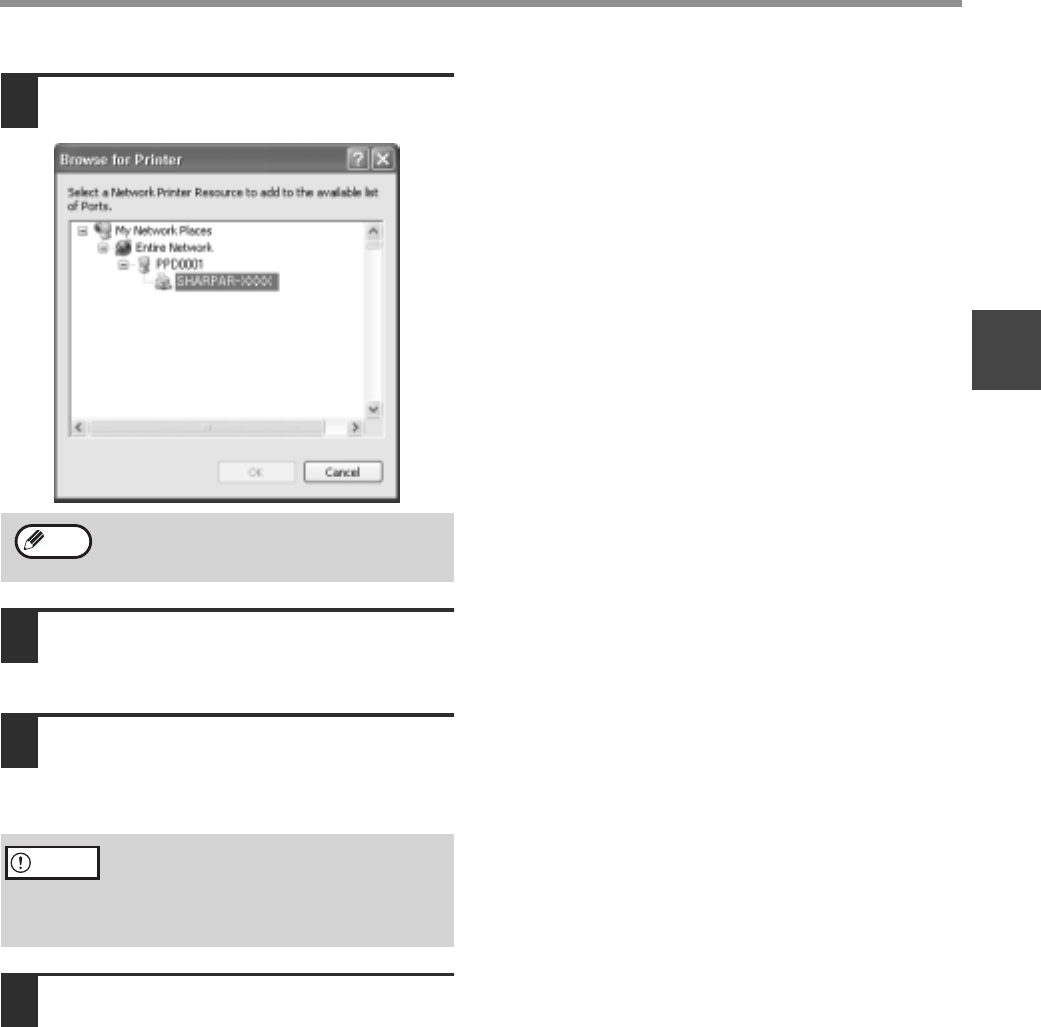
17
INSTALLING THE SOFTWARE (THAT ACCOMPANIES THE MACHINE)
1
8
Select the network printer that is
shared and click the [OK] button.
9
In the printer port selection window,
verify the network printer that is
shared and click the [Next] button.
10
When the model selection window
appears, select model name of your
machine and click the [Next] button.
Follow the on-screen instructions.
11
Click the [Close] button.
This completes the installation.
Ask your network administrator for the
server name and printer name of the
machine on the network.
If you are using Windows 2000/XP.
If a warning message regarding the
Windows logo test or digital signature
appears, be sure to click the [Continue
Anyway] or [Yes] button.
Note
Caution