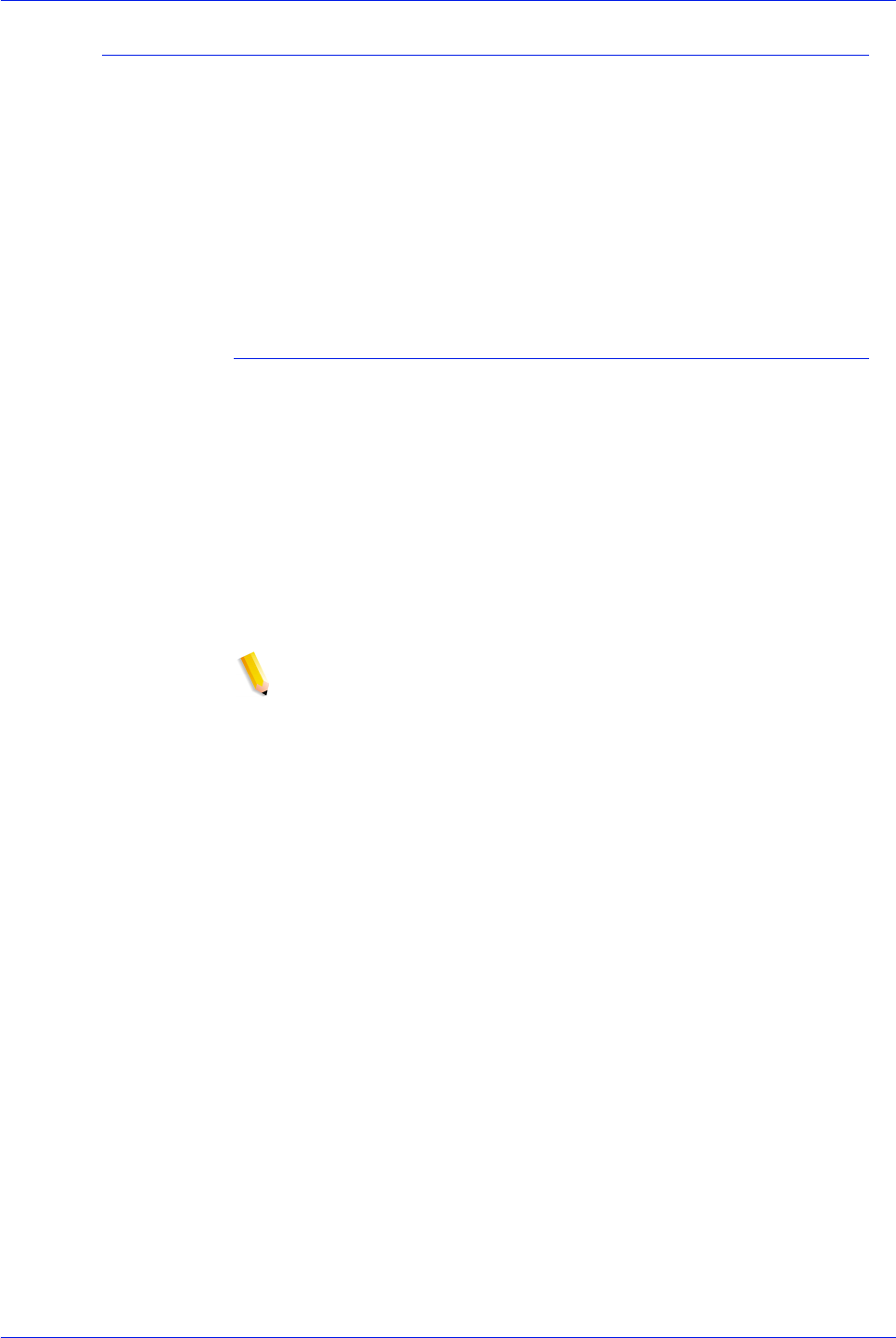
FreeFlow Process Manager Operator and Administrator Guide
2-107
Workflow Builder
Configuring Notify settings
The Notify process provides job status notification via e-mail.
Examples of uses include:
• Job start notification: Notifies the operator that the job is
beginning.
• Preflight fail notification: Notifies the operator when preflight
fails, which allows immediate intervention.
• Job finish notification: Notifies the operator that the job is
completed.
Email attachments
If you choose to attach job files, the recipient will be able to
remotely proof, validate, or repair the PDF file. Compound
document types, such as RDOs, cannot be attached. The
maximum attachment size is established using the SMTP Setup
dialog in Workflow Job Manager. The maximum allowable
attachment size depends on your email configuration. The email
notification will fail if the file exceeds the limitation.
You have the option to add a watermark to the email attachment.
For more information, see Setting up a watermark in an email
attachment.
NOTE 1: If they are allowed to change the settings, operators can
add, delete, or change the email address in Workflow Submission
Client when the job is submitted and the workflow is selected.
NOTE 2: Email notification requires configuration of the SMTP
server via the Workflow Builder application.


















