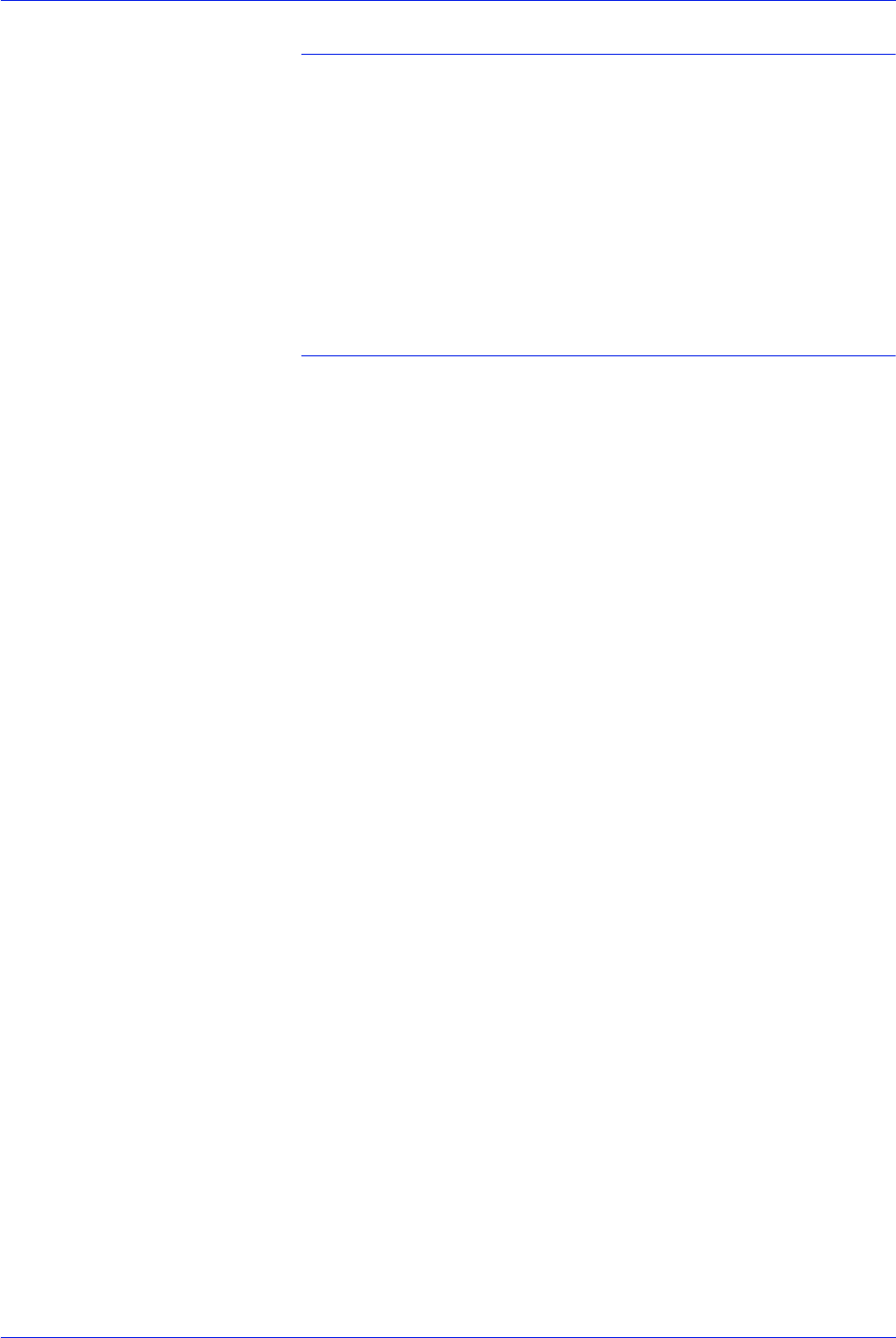
FreeFlow Process Manager Operator and Administrator Guide
2-183
Workflow Builder
Example 5: When the output location is not specified
Scenario: Assume the same scenario as Example 1, except the
user does not specify an output location.
During the execution, External process node launches the
following command:
C:\SomeScript c:\temp\someFile c:\temp\someFile
With no output location specified, the External Process node
automatically uses the same output parameter as the input
parameter when the script is launched.
Example 6: Using “ ” for a path that contains a space
Scenario: If you are using a path with a space for your DOS
script, you can use “ “, per this example. Assume the same
scenario as Example 1, except the working directory is c:\program
files. Note the space between program and files. The user
configures the External Process node as follows:
Profile name: Something
Script Full Path: c:\SomeScript
Parameters: “$in$” $out$
Working directory: c:\program files
Output Location: c:\brianOut
Time interval: 30 seconds
Notice the quotations (“ “) around $in$
During execution, the External Process node launches the
following command:
C:\SomeScript “c:\program Files\someFile”
c:\brianOut\someFile


















