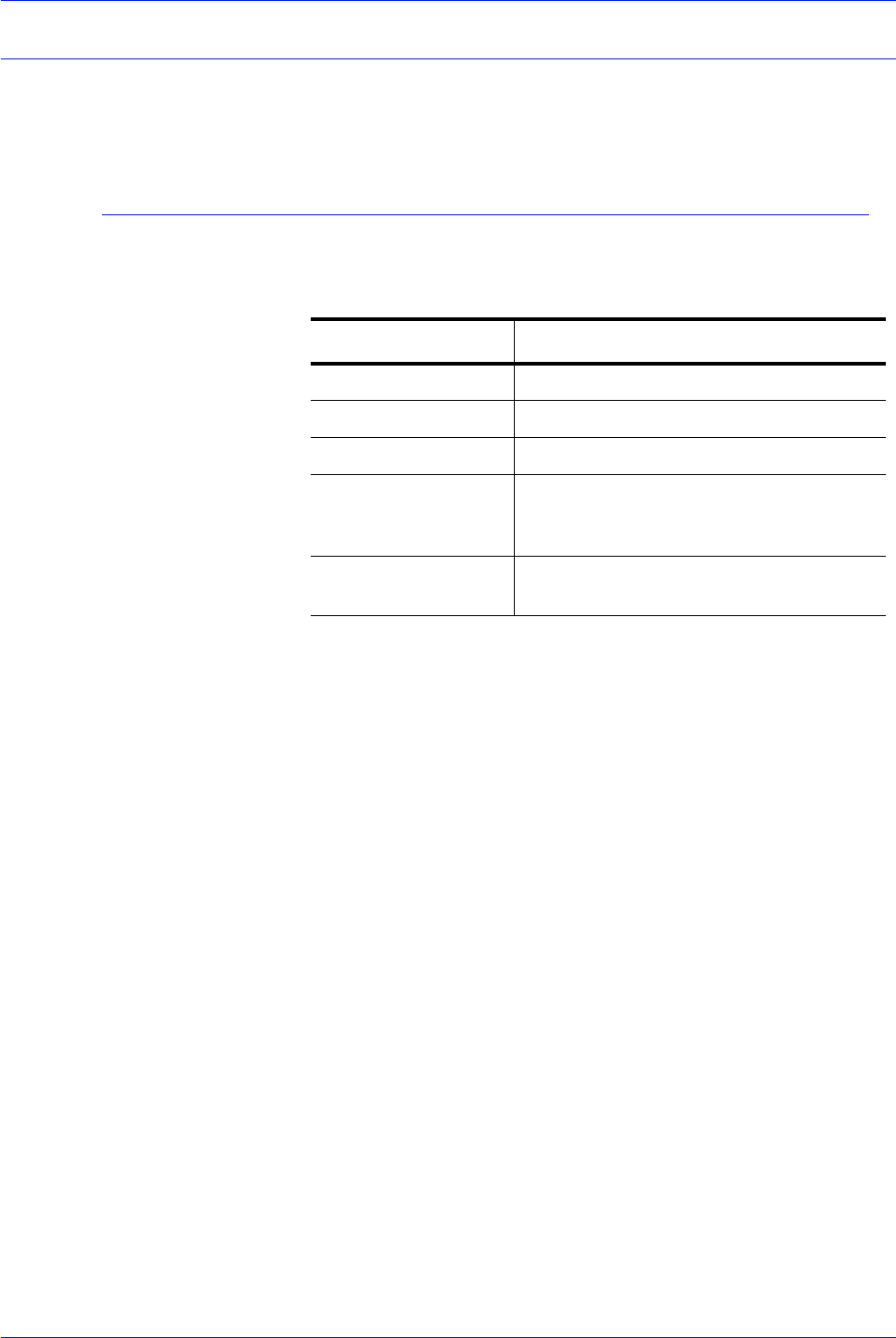
FreeFlow Process Manager Operator and Administrator Guide
3-8
Workflow Submission Client
Workflow Submission Client menus
The Workflow Submission Client menu bar provides commands
for selecting files and submitting jobs.
File menu
The File menu contains the following options:
Table 3-5. Workflow Submission Client File menu
File menu option Description
Add Windows File... Opens a Windows browse screen.
Add Repository File... Opens a repository browse screen.
Save File List... Opens the Save File List dialog.
Submit Job Submits the job. Displays the Submission
Progress dialog, which shows the
submission progress in percentage.
Exit Closes the Workflow Submission Client
application.


















