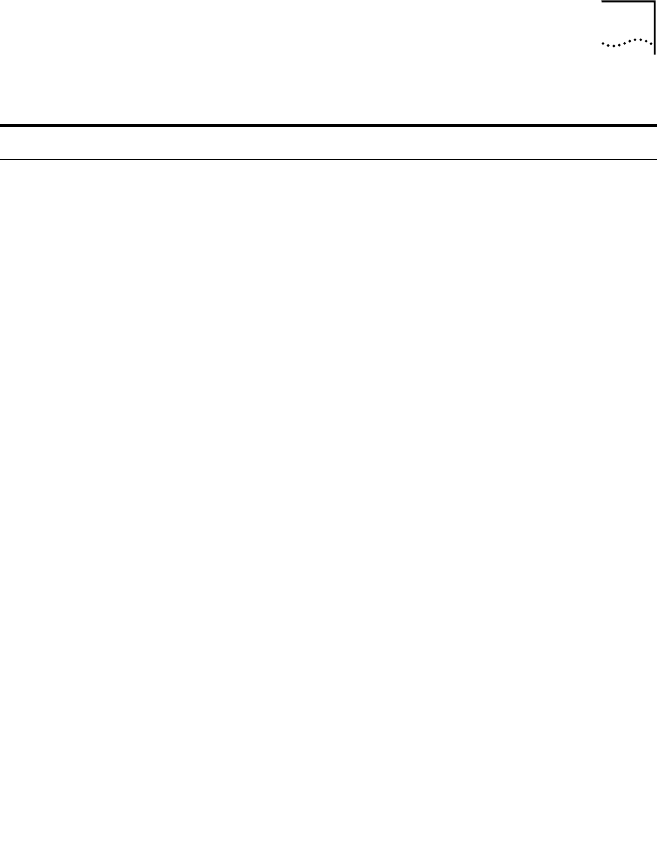
Adding, Removing, and Modifying Telephones 129
Telephone Type Indicates the device type.
■ NBX Business Phone — An 1102- or 2102 NBX Business
Telephone.
■ NBX Basic Phone — An NBX Basic Telephone.
■ NBX pcXset — A pcXset client application that runs on a
computer.
■ NBX Wav Phone — A type of pseudo-device that
simulates a telephone connection and uses .WAV files for
the audio.
■ Third Party Phone — A telephone, manufactured by one
of the 3Com partner companies, that is licensed for
attachment to an NBX system.
■ Polycom — A Polycom speaker phone.
■ 3102 Business Phone — An NBX 3102 Business
Telephone.
■ Uniden Phone — A Uniden cordless telephone.
You cannot configure a pcXset client or a third-party device
unless you first enter the proper license key.
Silence Suppression When it is set to Default, Silence Suppression allows this
telephone to operate under system-wide Silence Suppression
control. For more information on configuring system-level
settings, see the Help for NBX NetSet > System Configuration
> System Settings > Audio Controls
Choose On or Off to override the System-wide setting.
Although enabling Silence Suppression reduces the number of
packets transmitted during a conversation, it also results in a
compromise in audio quality. Do not enable Silence
Suppression unless you have bandwidth issues to resolve.
Table 23 Add Telephone Dialog Box Fields (continued)
Field Description


















