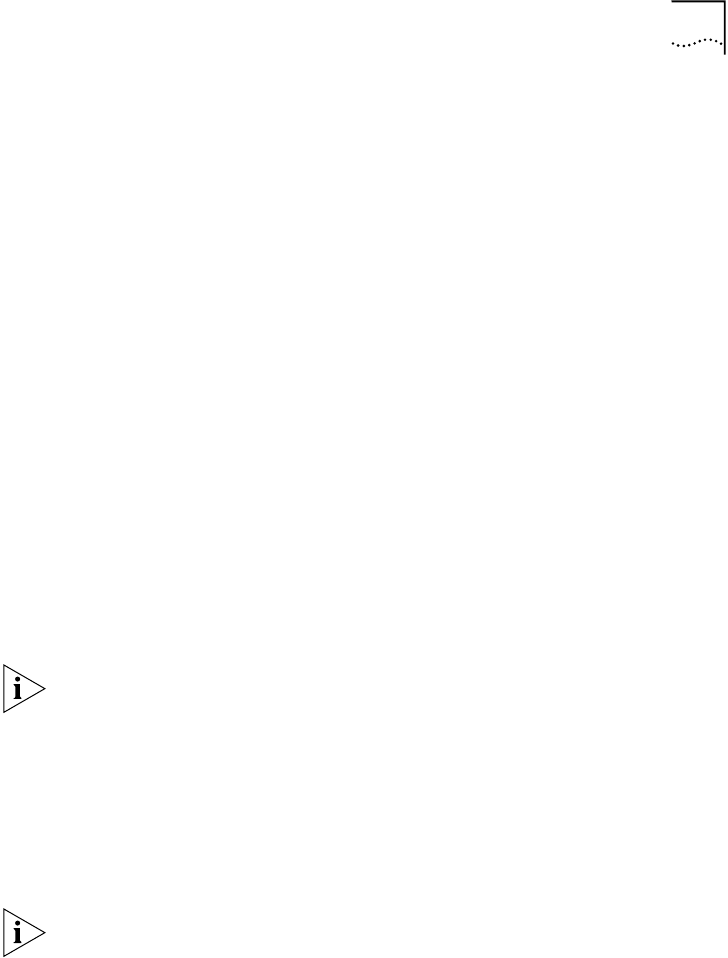
Manage Data 337
■ Exit your browser
■ Shut off your computer
If another administrator tries to back up the system database before the
current backup task has been completed, a message appears that warns
them that a backup is currently in progress.
The message includes:
■ The IP address of the computer from which the backup was started
Use the IP address to find the person who started the backup and
coordinate their backup and yours.
■ The time that the backup was started
■ The step of the upgrade process that is currently being performed
Cancelling a Backup Operation
You can cancel the currently active backup operation if you want. When
you click Cancel, the NBX system immediately asks you to confirm that
you want to cancel the backup operation. If you click Yes, the NBX system
first completes the step of the backup operation that it is performing and
then cancels the backup operation.
Depending on the size of your NBX database, some of the steps in the
backup operation can take several minutes to be completed. Please allow
some time for the NBX system to complete the current step and respond
to your cancel command.
After the backup operation has been completed, the final screen displays
the name of the backup file and gives you the opportunity to save the file
in a location you choose, typically on the disk drive of your PC or on the
disk of another computer in your network.
If you choose not to save the database backup file, the file remains on the
NBX system disk until the next time you perform a backup operation.
Accessing the Most Recent Backup File
During the backup procedure, the NBX system prompts you to save the
backup file in a location you choose. 3Com recommends that you save
the backup file when prompted to do so.


















