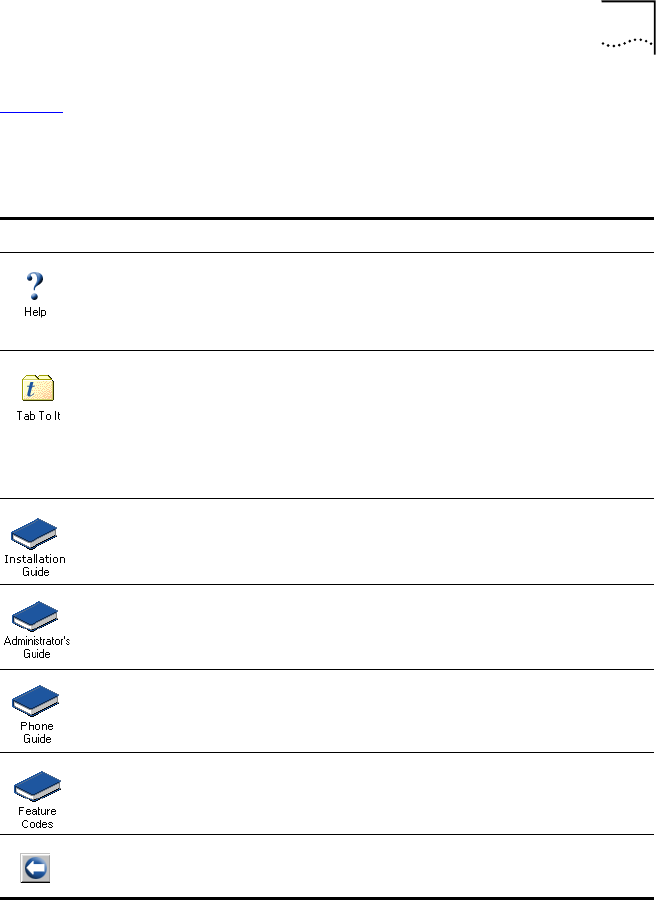
NBX NetSet Features 25
Table 5 describes the additional icons that appear on or below the NBX
NetSet - Main Menu window. They are shortcuts to specific areas within
the NBX NetSet utility and to some of the online documentation.
Table 5 NBX NetSet Shortcuts
Icon Description
The Help icon in the NBX NetSet - Main Menu window provides access
to the Contents, Index, and search features of the online Help system.
The Help icon on individual dialog boxes takes you directly to
content-specific Help in addition to accessing the global Help features.
Displays Tab To It, a window that shows all the tabs for the entire
system. Click on a tab in the Tab to It window to go directly to that tab’s
interface. The Tab To It icon also appears on most dialog boxes
throughout the NBX NetSet utility.
If you install a license for a third-party messaging application, the tab for
NBX Messaging is disabled in the Tab To It window
Opens the online (PDF) version of the NBX Installation Guide. This icon is
available in the NBX NetSet - Main Menu window only.
Opens the online (PDF) version of the NBX Administrator’s Guide (this
book). This icon is available in the NBX NetSet - Main Menu window
only.
Opens the online (PDF) version of the NBX Telephone Guide. This icon is
available in the NBX NetSet - Main Menu window, and below the User
Settings window when users log on to the NBX system.
Opens the online (PDF) version of the NBX Feature Codes Guide. This
icon is available in the NBX NetSet - Main Menu window, and in the
User Settings window when users log on to the NBX system.
Returns you to the NBX NetSet - Main Menu window.


















