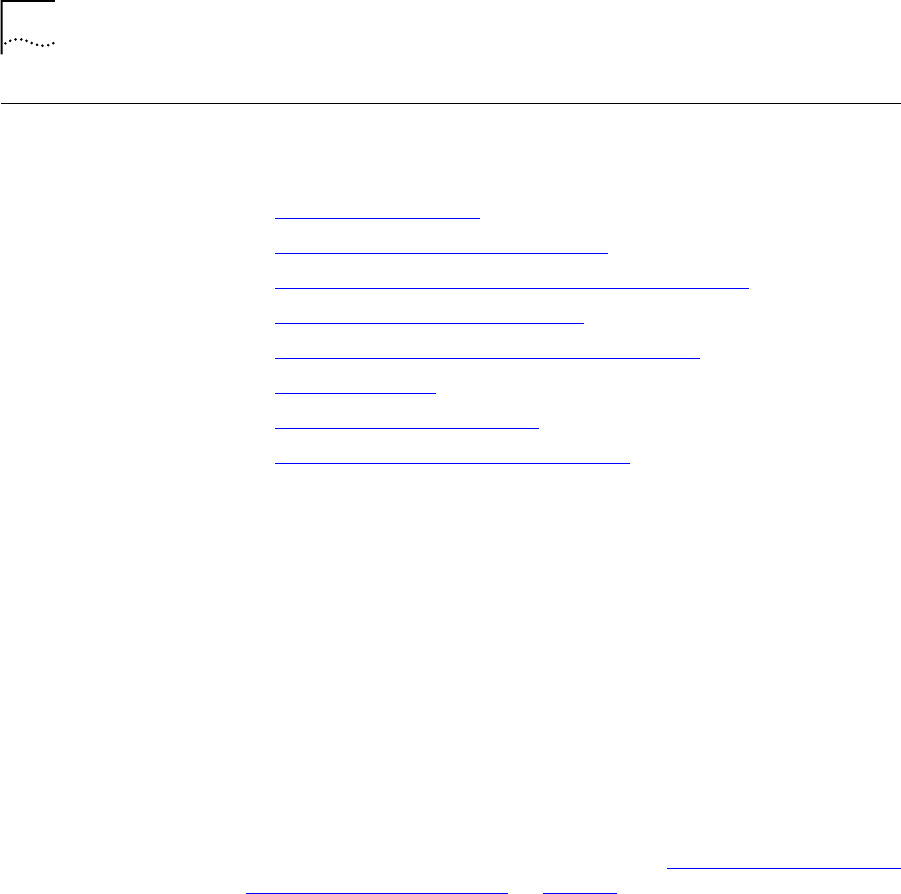
44 CHAPTER 2: DIAL PLAN
Managing
the Dial Plan
Configuration File
This section describes the dial plan configuration file and how to manage
it. From the Operations tab of the Dial Plan window, you can perform
these tasks:
■ Accessing the Dial Plan
■ Creating Dial Plan Configuration Files
■ Importing and Exporting Dial Plan Configuration Files
■ Importing a User-Defined Dial Plan
■ Exporting (Saving) a Dial Plan Configuration File
■ Testing a Dial Plan
■ Generating a Dial Plan Report
■ Modifying a Dial Plan Configuration File
Accessing the
Dial Plan
To import a dial plan configuration file and modify it, select NBX NetSet
> Dial Plan > Operations. From this tab, you can access
customer-defined and default dial plans.
Creating Dial Plan
Configuration Files
The simplest way to create a new dial plan is to model it after an
existing one.
1 Go to the Operations tab.
2 Browse for a dial plan, or select one from the pull-down list.
3 Click Open to open the file in your browser.
4 Click Save As and save the dial plan as a new file.
You can now edit the file with an ASCII editor. After you customize the
new dial plan, Import it to the NBX system. see “
Importing and Exporting
Dial Plan Configuration Files” on page 45.
3Com recommends that you enter these commands at the top of every
dial plan configuration file:
Table Delete *
DestinationRoute Delete *
TimedRoute Delete *
PreTranslator Delete *


















