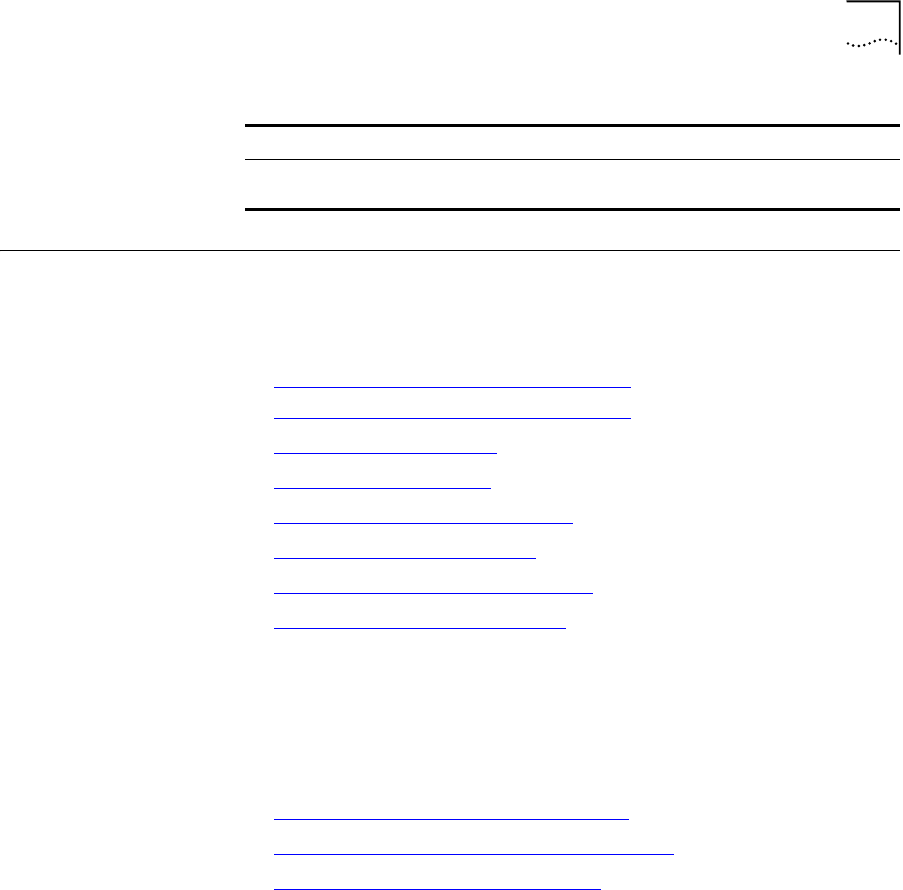
Configuring and Managing BRI-ST Digital Line Cards 213
Configuring and
Managing BRI-ST
Digital Line Cards
These sections describe how to add and configure a BRI-ST Digital Line
Card to handle a BRI line with four BRI spans using the ST interface.
This section covers these topics:
■ Adding an ISDN BRI-ST Digital Line Card
■ Configuring the BRI-ST Digital Line Card
■ BRI-ST Card Status Lights
■ Modifying a BRI-ST Card
■ Adding or Modifying a BRI Group
■ Modifying BRI Card Channels
■ Modifying IP Settings for a BRI Card
■ Removing a BRI Digital Line Card
Each BRI-ST Digital Line Card (3C10164C) supports the Basic Rate
Interface protocol (ST interface only).
Adding an ISDN
BRI-ST Digital Line
Card
To add a BRI-ST Digital Line Card to an NBX system, use the information
in these sections:
■ Preparing the NBX System for BRI Cards
■ Ordering DID, CLIP, and MSN Services for BRI
■ Inserting the BRI-ST Digital Line Card
Preparing the NBX System for BRI Cards
Before you insert the BRI-ST Digital Line Card into the chassis, order an
ISDN BRI-ST line from your telephone carrier, and have them install the
line.
Ordering DID, CLIP, and MSN Services for BRI
When you order BRI services with DID, CLIP, or MSN, the local telephone
carrier assigns a block of telephone numbers to you. Usually, you can
Reset Click the Reset button to set all parameters to the
default values.
Table 41 Analog Terminal Adapter - Advanced Settings Parameters (continued)
Field Purpose


















