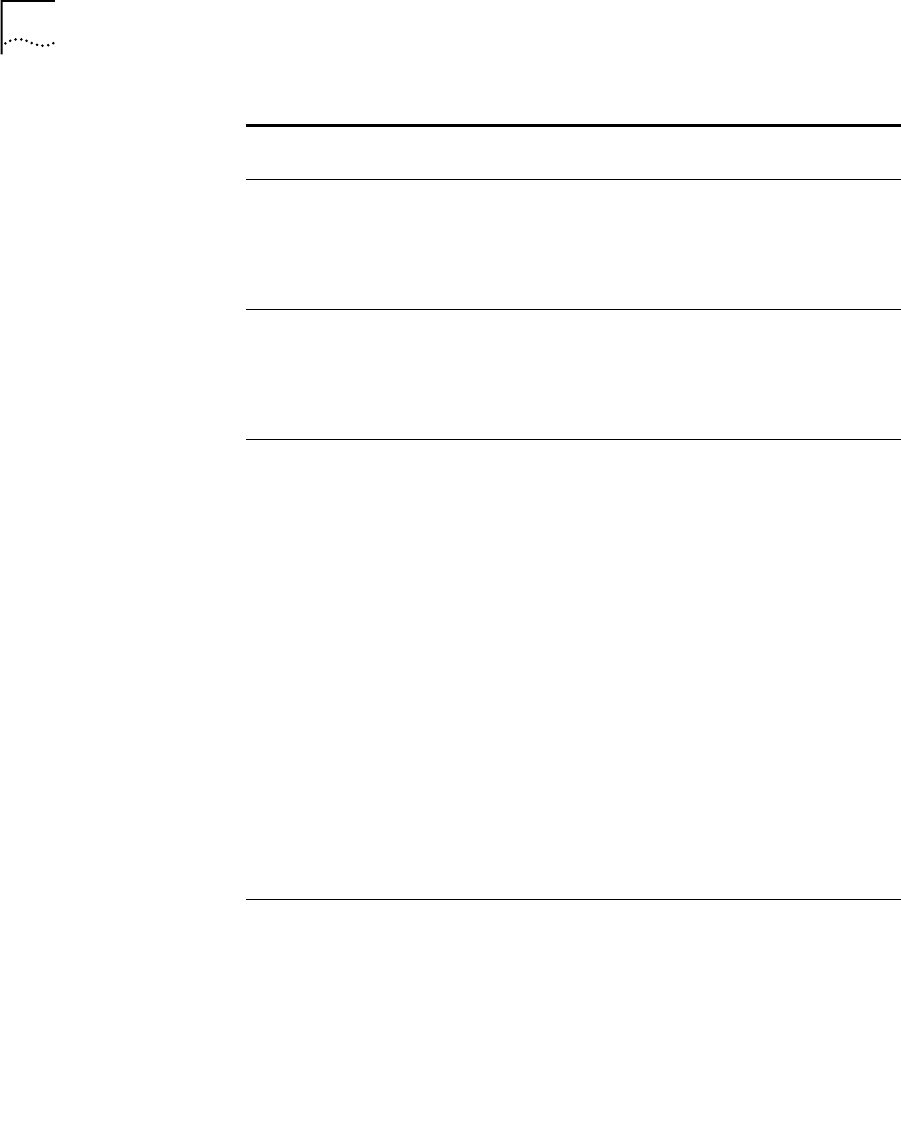
154 CHAPTER 3: DEVICE CONFIGURATION
Directory Maps the Directory function to this button. Directory lets you access
the Name Directory, a list of telephone users, displayed in the LCD
window of your telephone.
Number — Not used.
Prty (Priority) — Not used.
Do Not
Disturb
Maps the Do Not Disturb feature to this button. Press this button
once to enable the Do Not Disturb feature for this telephone. Press
the button a second time to disable the Do Not Disturb feature.
Number — Not used.
Prty (Priority) — Not used.
DP 540–589
(SuperStack
3)
DP 540–549
(NBX 100)
Maps one of the Directed Call Pickup extensions to this button.
Directed Call Pickup allows a user to pick up a call that is ringing on
someone’s telephone. The user’s telephone and the ringing
telephone must be part of the same pickup group unless the “Allow
Non-Member Pickup” check box is enabled for the ringing
telephone’s group.
After you map the Directed Pickup extension to a button on one or
more user telephones, each user with that button mapping can log
into the NBX NetSet utility and select the telephone extension that is
picked up when the button is pressed (Personal Settings > Speed
Dials > Directed Pickup). Each user can select a telephone extension
that is different than the telephone extensions chosen by other
users.
Example: You map DP 545 to button 10 for a telephone group that
includes user extension 3504. In the Extension text box, the user
3504 enters 3500 as the extension to be picked up. When a call
rings on 3500, user 3504 picks up the handset, presses button 10,
and is connected to the caller.
Number — Not used.
Prty (Priority) — Not used.
Feature A Feature button lets you access any system feature by pressing it
and then dialing a Feature Code.
For example, if a telephone does not have a button programmed for
Call Park, you can press the Feature button, and then dial the Call
Park Feature Code (444) to access the Call Park feature.
Number — Not used.
Prty (Priority) — Not used.
NOTE: To see a list of the feature codes and how to use them, click
the Feature Codes icon in the NBX NetSet – Main Menu window.
Table 26 Button Type Functions (continued)
Button
Type
Description


















