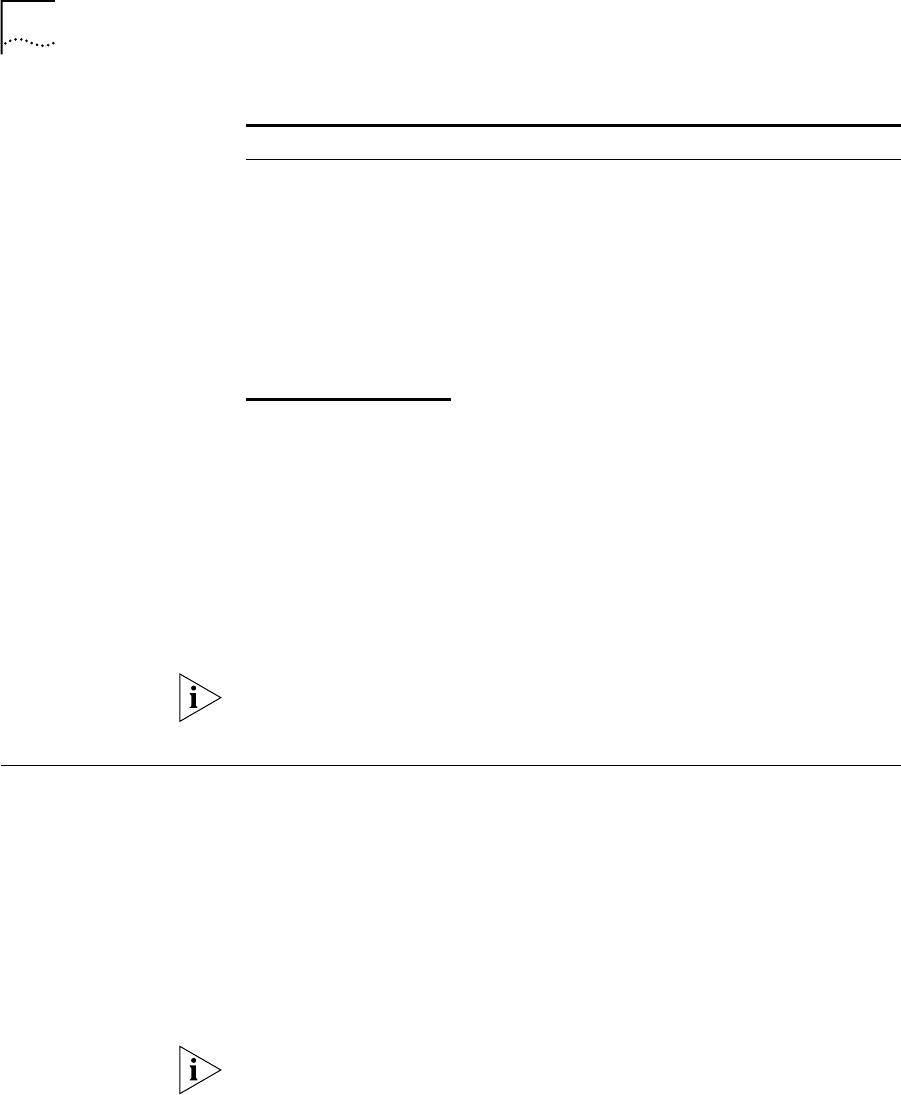
186 CHAPTER 3: DEVICE CONFIGURATION
Changing Attendant
Console IP Settings
Although most configurations use IP On-the-Fly or DHCP to assign IP
addresses (and thus cannot manually change the addresses), if you use
Standard IP network protocol, you can manually change the IP address of
Attendant Consoles and other devices.
To set Attendant Console Feature IP settings:
1 Select NBX NetSet > Device Configuration > Attendant Console.
2 Select the Attendant Console you want, and click IP Settings.
When you change IP Settings, all current calls through this device are
terminated.
Configuring and
Managing
Analog Line Card
Ports
Each NBX Analog Line Card provides access for up to four local telephone
lines into your NBX system. The Call Processor treats a line card port as an
extension, so each line card port needs its own extension number.
You use Auto Discovery to detect Line Card ports, and you define the
starting address for Auto Discovery of devices in the system dial plan. For
a 3-digit dial plan, the default starting address is 750; for a 4-digit dial
plan, the default starting address is 7250. Auto Discovery assigns the first
unassigned number, starting at 750 (or 7250 for a 4-digit dial plan), to
the first Line Card port.
You typically configure Line Cards during installation. See the NBX
Installation Guide for more information.
PG 482–531
(SuperStack 3 NBX)
PG 500–531
(NBX 100)
Identifies a specific Pickup Group extension and maps it
to this button.
This setting allows a user to pick up a call on any
extension in the selected Pickup Group without dialing
the Pickup Group extension. Your telephone and the
ringing telephone must be part of the same Pickup
Group unless the “Allow Non-Member Pickup” check
box is enabled for the group.
Number — Not used.
Prty (Priority) — Not used.
Table 31 Attendant Console Button Mappings (continued)
Button Type Description


















