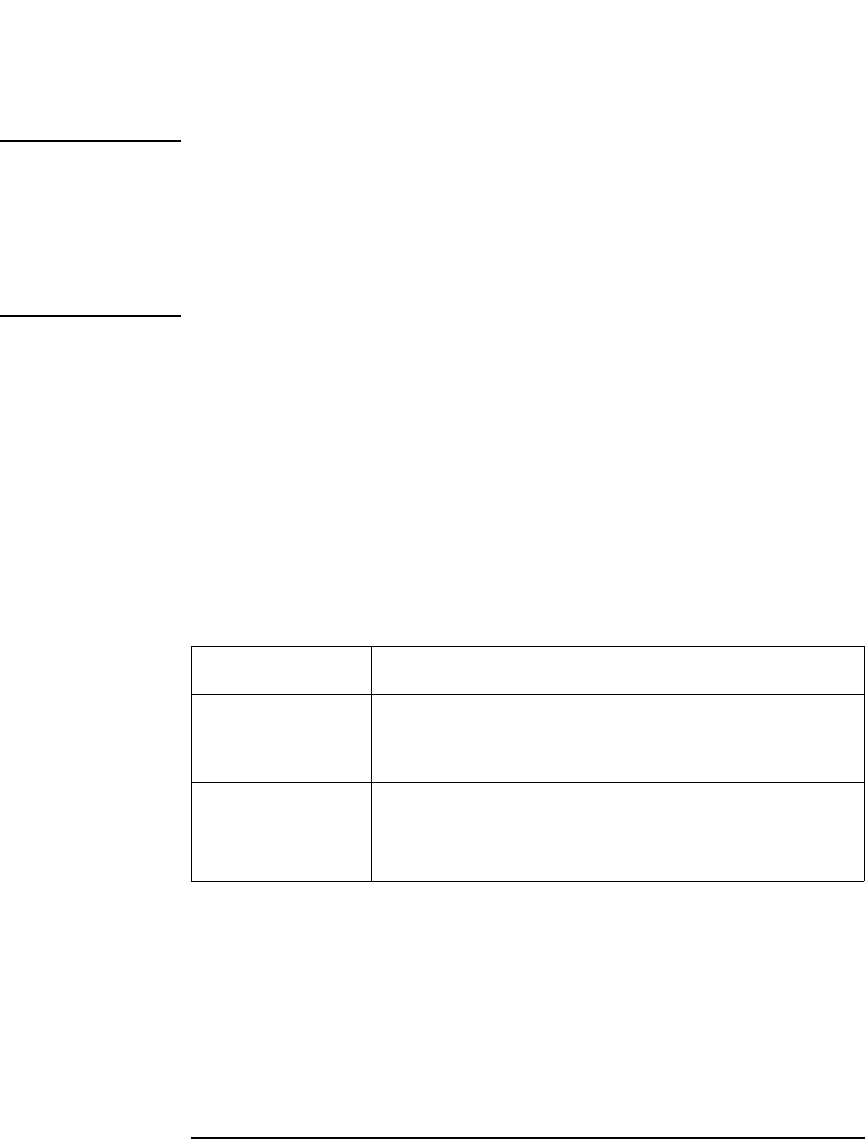
Agilent B2200 User’s Guide, Edition 2 5-37
SCPI Command Reference
[:ROUTe]:COUPle:PORT
[:ROUTe]:COUPle:PORT
NOTE If the input bias port and a couple port have been assigned to the same input port, the
bias mode and the couple mode cannot be used in parallel.
If the input ground port and a couple port have been assigned to the same input port,
the ground mode and the couple mode cannot be used in parallel.
If the ground enabled input port and a couple port have been assigned to the same
input port, the ground mode and the couple mode cannot be used in parallel.
This command is used to set up input couple ports, which are used for the Kelvin
connections. The couple mode is set by “[:ROUTe]:COUPle[:STATe]”.
For each card, you can set up the same or different input couple ports.
This command overwrites the previous couple port setting. The couple port setting
will be cleared and updated by “[:ROUTe]:COUPle:PORT:DETect”.
The query returns the odd input port number of each coupled pair.
At *RST, no input ports are coupled.
Syntax [:ROUTe]:COUPle:PORT card_number,'couple_port'
[:ROUTe]:COUPle:PORT? card_number
Query response port_number{, port_number} <newline><^END>
port_number = 1 or 3 or 5 or 7 or 9 or 11 or 13
Example OUTPUT @Agb2200;":ROUT:COUP:PORT ALL,'1,3'"
OUTPUT @Agb2200;":ROUT:COUP:PORT? 1"
ENTER @Agb2200;A$
In this example, A$ will be 1,3.
Parameter Explanation
card_number For Auto Config mode: 0 or ALL
For Normal Config mode: 1, 2, 3, 4, or ALL
ALL is not available for query.
couple_port One or more input port numbers: 1, 3, 5, 7, 9, 11 or 13.
Enclose by single quotation marks. Separate multiple input
port numbers by comma. For example: '1,5'


















