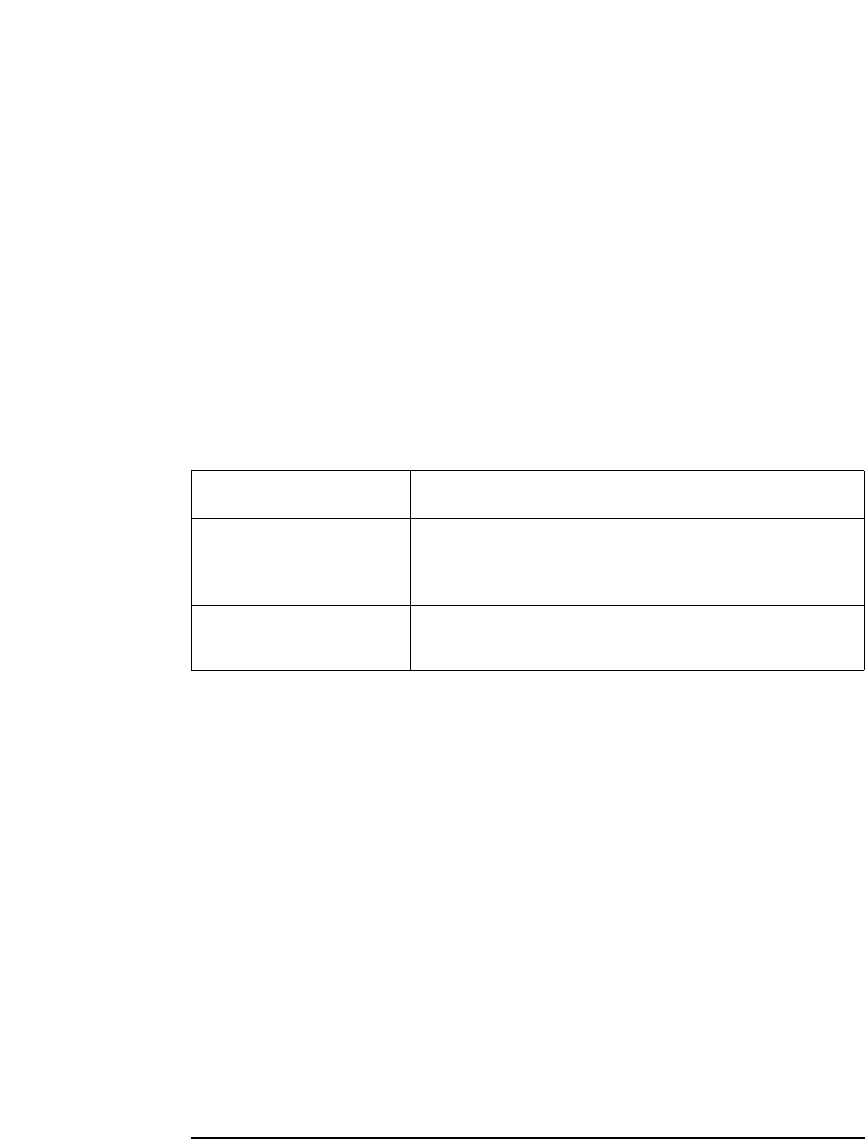
Agilent B2200 User’s Guide, Edition 2 5-39
SCPI Command Reference
[:ROUTe]:COUPle[:STATe]
[:ROUTe]:COUPle[:STATe]
This command controls the Couple Mode for the specified card. The query returns
the mode status of the specified card. At *RST, the Couple Mode is OFF.
The input couple ports are set by “[:ROUTe]:COUPle:PORT:DETect” or
“[:ROUTe]:COUPle:PORT”.
If you specify a connection from a couple input port to an output port when the
couple mode is ON, the B2200 automatically controls relays to connect the input
ports n-1 and n to the output ports m-1 and m respectively (n: an even number from
2 to 14, m: an even number from 2 to 12, 2 to 24, 2 to 36, or 2 to 48 depends on the
B2200 configuration). See example below.
Syntax [:ROUTe]:COUPle[:STATe] card_number,state
[:ROUTe]:COUPle[:STATe]? card_number
Query response state <newline><^END>
0: OFF
1: ON
Example OUTPUT @Agb2200;":ROUT:COUP:STAT ALL,ON"
OUTPUT @Agb2200;":ROUT:COUP:STAT? 2"
ENTER @Agb2200;A
In this example, A will be 1.
OUTPUT @Agb2200;":ROUT:COUP:PORT ALL,'1'"
OUTPUT @Agb2200;":ROUT:COUP:STAT ALL,ON"
OUTPUT @Agb2200;":ROUT:CLOS (@10103)"
This example controls the card 1 relays and connects the inputs 1 and 2 to the
outputs 3 and 4 respectively. :ROUT:CLOS (@10104) will make the same result.
Parameter Explanation
card_number For Auto Config mode: 0 or ALL
For Normal Config mode: 1, 2, 3, 4, or ALL
ALL is not available for query.
state ON or 1: sets the Couple Mode ON
OFF or 0: sets the Couple Mode OFF


















