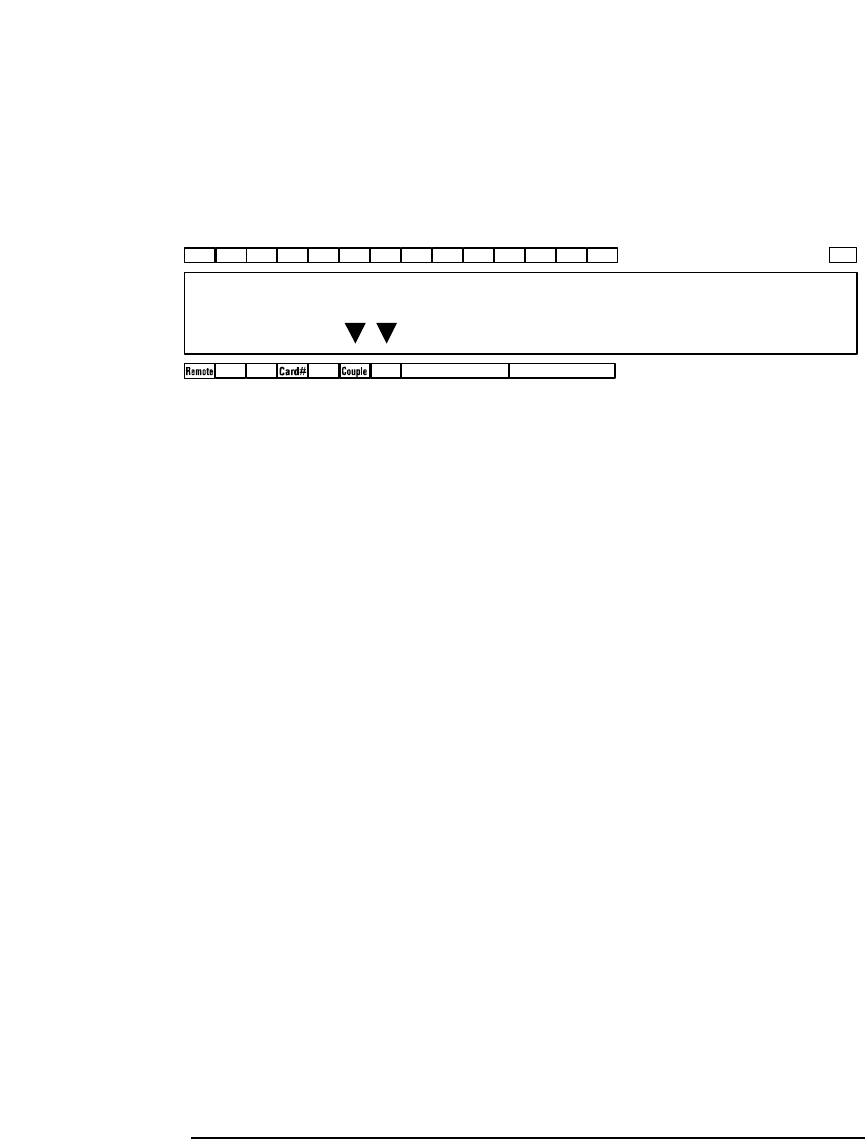
Agilent B2200 User’s Guide, Edition 2 3-23
Front Panel Operation
Display Functions
LCD
The LCD displays the setup information and the status information as shown in
Table 3-5. Display example is shown in Figure 3-2.
Figure 3-2 LCD Display Example
The first line shows the input port status, couple port, bias port, ground port, or
ground enabled port.
The second line shows the instrument status and the mode status.
The example of Figure 3-2 notifies you the following information.
• Input 5 and 6 are a couple port.
• Input 12 is the input ground port.
• Input 4 and 7 are the ground enabled input port.
• Channel configuration mode is auto.
• Couple mode is ON.
• Ground mode is ON.
• Connection rule is free.
• Connection sequence is break before make.
SequenceRule
GndLock Error GndBias
01 02 03 04 05 06 07 08 09 10 11 12 13 14 Shift
A
FREE
BBM
C
C
G-
-


















