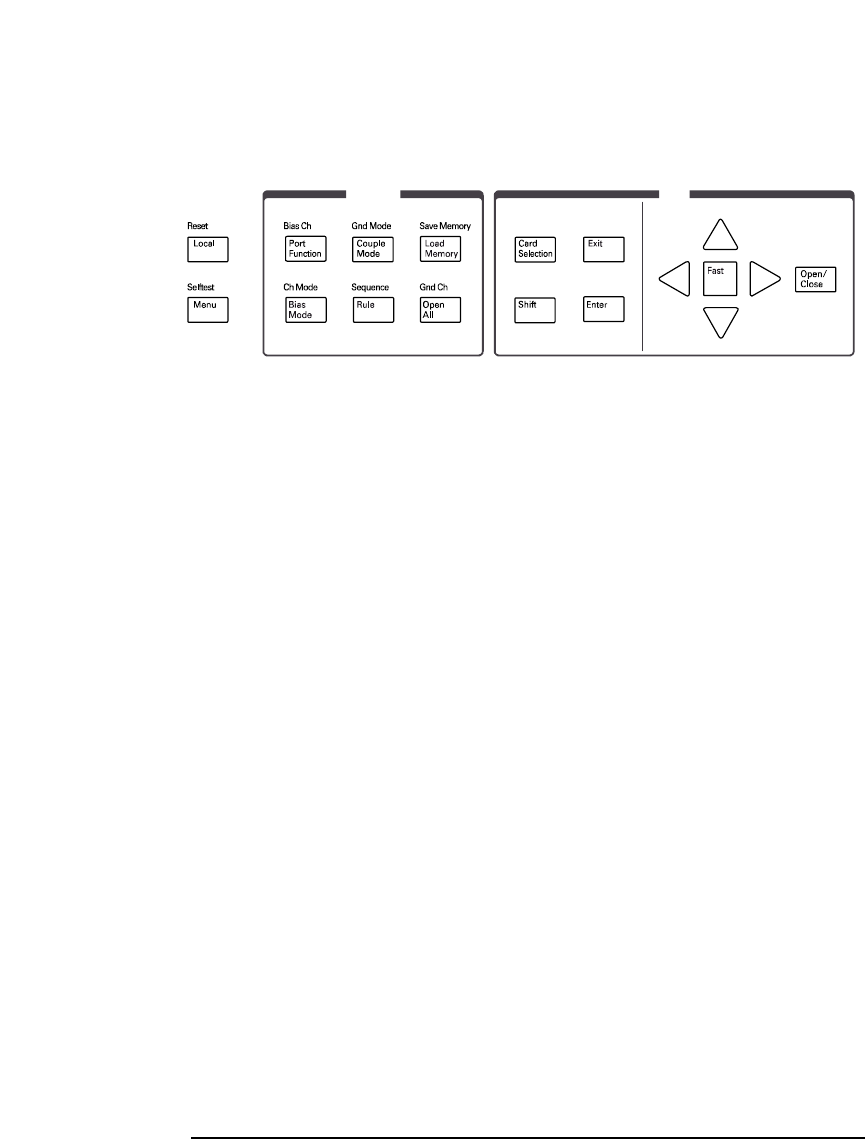
3-26 Agilent B2200 User’s Guide, Edition 2
Front Panel Operation
Front Panel Keys
Function key group
The Function key group is used to change the input ports and modes.
Port Function Enters into the port function selection mode. In this mode, the arrow keys, Fast key,
Exit key, and Enter key are available. Other keys will work to exit this mode.
In this mode, move cursor right or left to specify the input port, and press the up or
down arrow key to select the port function, B (bias port), C (couple port), G (ground
port), or - (ground enable port). The port function can be selected when the
corresponding port operation mode (bias mode, couple mode, or ground mode) is set
to ON. The bias mode and the ground mode cannot be set to ON simultaneously.
Bias Ch (Shift+
Port Function)
Displays the following menu.
SET VIEW
• SET displays the following menu. The following functions are used to set the
bias-enabled or bias-disabled channel (output port).
ENABLE DISABLE
The function displays the following message for example. And then press Enter
to bias-enable or bias-disable the channel.
Channel: 01
If there is no enabled or disabled channel, the following message will appear.
Channel: No Channel
• VIEW displays the following message for example, and is used to see the bias
status of the channel.
Channel 01: ENABLED
Function Edit


















