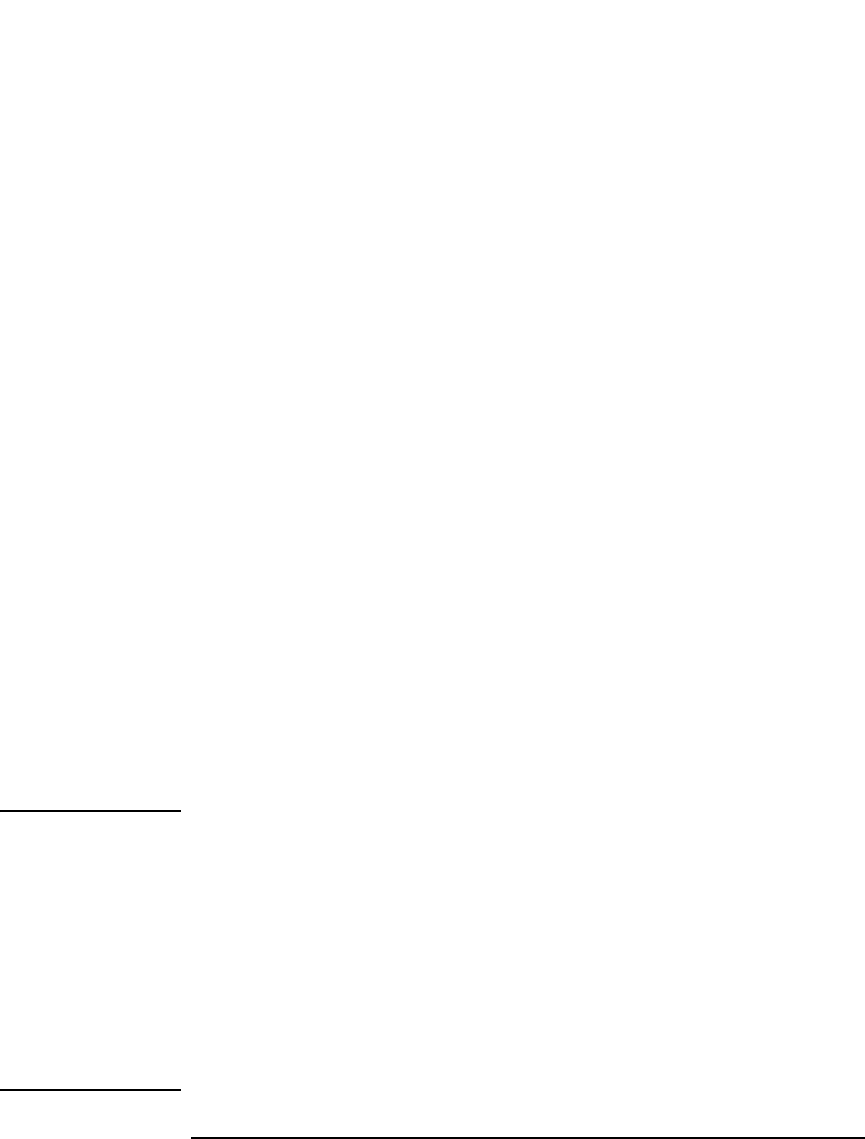
Agilent B2200 User’s Guide, Edition 2 3-5
Front Panel Operation
Operation
To Change Connection Rule
1. Press the Rule key. The LCD displays the present setting (FREE or SINGLE).
2. Press the arrow key to select the connection rule, then press the
Enter key. Or
press the
Exit key to cancel this operation.
To Change Connection Sequence
1. Press the Shift key and the Rule key. The LCD displays the present setting
(Break_Before_Make, Make_Before_Break, or No_Sequence).
2. Press the arrow key to select the connection sequence, then press the
Enter key.
Or press the
Exit key to cancel this operation.
To Control Switch Condition
If you use the light pen, you do not need the following instruction to control the
switch condition.
1. If you are NOT watching the orange-blink-LED on the LED matrix, press the
Open/Close key. The blink-LED will appear.
2. Press the arrow keys to move the blink-point.
3. Press the
Open/Close key to open/close the switch specified by the blink-LED.
The green-LEDs indicate the switches that are closed now.
4. Repeat 2 and 3 until the switch setup is completed.
Blinking of LED will be stopped by pressing the front panel key other than the
Open/Close, Fast, or arrow keys.
NOTE When Kelvin cables are connected to Outputs
For the Kelvin outputs, the input-output paths must be controlled as shown below.
• For the input couple port:
Control the switches to connect the input couple port to the Kelvin output.
• For the single input port:
Control the switches to connect the input port to two ports of the Kelvin output.
If you do not comply with this note, leakage current between the Kelvin paths will
cause measurement error.


















