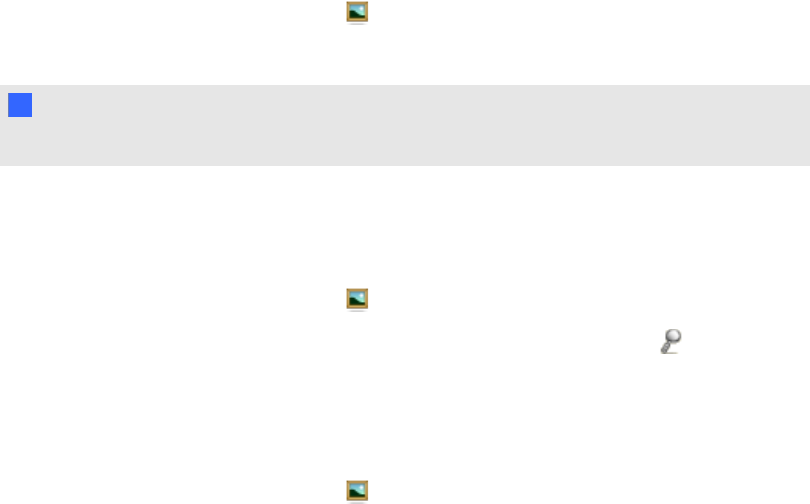
You can browse the category list to view the contents of each category. Thumbnails in the categories
provide preview images of the content.
l In Pictures, pictures appear as thumbnails.
l In Interactive and Multimedia, video objects appear as a single frame from the videos, sound
objects appear with a speaker icon in the lower-left corner, and AdobeFlash Player compatible
files appear as an AdobeFlash icon or thumbnail of the content with a small AdobeFlash icon
in the upper-left corner.
l In 3D Objects, 3D models appear as thumbnails.
l In Notebook Files and Pages, files appear as binders and pages appear with a folded upper-
right corner.
l In Backgrounds and Themes, backgrounds appear as pages with a folded lower-right corner
and themes appear as thumbnails.
You can search for a Gallery item using the keyword search.
After browsing or searching for a Gallery item, you can add it to your .notebook file.
g To browse the Gallery
1.
If the Gallery isn’t visible, press Gallery .
2. Press a category’s disclosure triangle to view its subcategories.
N N OTE
You can close a category by pressing the category’s disclosure triangle a second time.
3. Select a category or subcategory to display its contents.
g To search the Gallery
1.
If the Gallery isn’t visible, press Gallery .
2.
Type a keyword into the Type search terms here box, and then press Search .
The Gallery displays all content containing the keyword.
g To add a Gallery item to your .notebook file
1.
If the Gallery isn’t visible, press Gallery .
2. Browse or search for the Gallery item you want to add.
C HA PT ER 7
Usingcontent from SMART resources
96


















