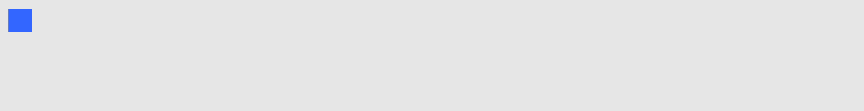
Objects are the building blocks of content in your .notebook files. An object is simply an item on a
page that you create or import and then work with. Basic types of objects include the following:
l Digital ink (freehand writing and drawing)
l Shapes
l Straight lines
l Arcs
l Text
l Tables
N N OTE
For more information, see Enabling two people to use a SMARTBoard 800 series interactive
whiteboard onpage 118.
Writing or drawing digital ink
Digital ink is freehand text or objects that you create using your interactive product’s pens or the
SMARTNotebook software Pens, Calligraphic Pens or Creative Pens tools. Writing or drawing
digital ink enables you to quickly add content to your SMARTNotebook software files, either when
creating the files or when presenting the files to students.
After you create digital ink, you can erase it.
Writing or drawing digital ink with the Pens tool
The easiest way to write or draw digital ink is to use pen tray pens (on interactive whiteboards) or a
tethered pen andpen tool buttons (on interactive pen displays).
You can also create freehand objects using the Pens tool. If you use the Pens tool, you can fade the
digital ink after a specified number of seconds when setting its appearance.
C HA PT ER 4
Creatingbasicobjects
36


















