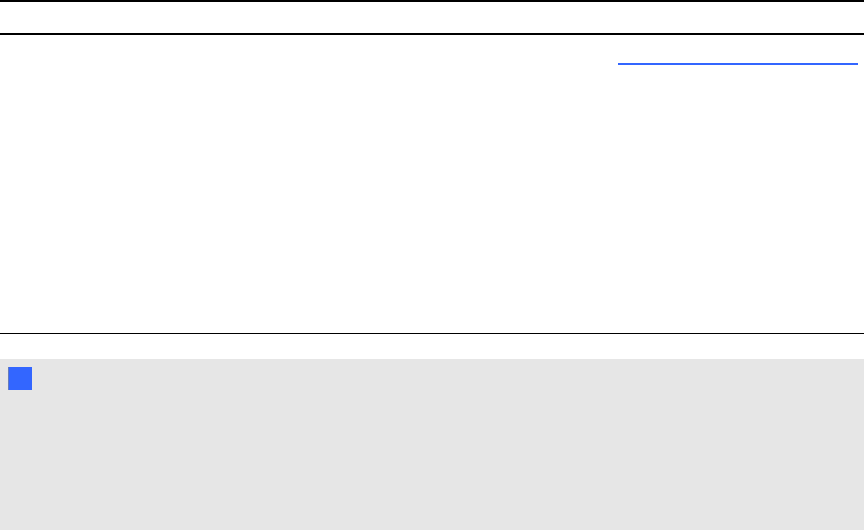
Working with multimedia files
When you insert a multimedia file in a .notebook file, the picture becomes an object in the file.
Therefore, you can move, resize, rotate and make other changes to the multimedia file like any other
object.
For information on how to work with objects, including multimedia files, in .notebook files, see
Working with objects on page 59.
Installing encoders for additional formats
SMARTNotebook software supports the FLV and MP3 formats. If you want SMARTNotebook
software to support other video and audio formats, you can install the following encoder. If you install
this encoder, SMARTNotebook software automatically detects it and supports its video and audio
formats.
Encoder Video formats Audio formats Link
ffmpegX 0.0.9w
l
WAV
l
WMA
l
ASF
l
AVI
l
MOV
l
MP4
l
MPEG and
MPG
l
WMV
l
AIF and AIFF
l
WAV
l
WMA
www.apple.com/downloads
N N OTE
SMARTTechnologiesULC provides links to these programs as a courtesy, and makes no
representations or warranties regarding the programs or any information related thereto. Any
questions, complaints or claims regarding the programs must be directed to the appropriate
software vendor.
Using content from other programs
If you have content in other programs that you want to use in your .notebook files, you can move this
content to SMARTNotebook software by doing one of the following:
l Cutting or copying, and then pasting the content
l Importing the content
C HA PT ER 6
Usingyour own content
86


















