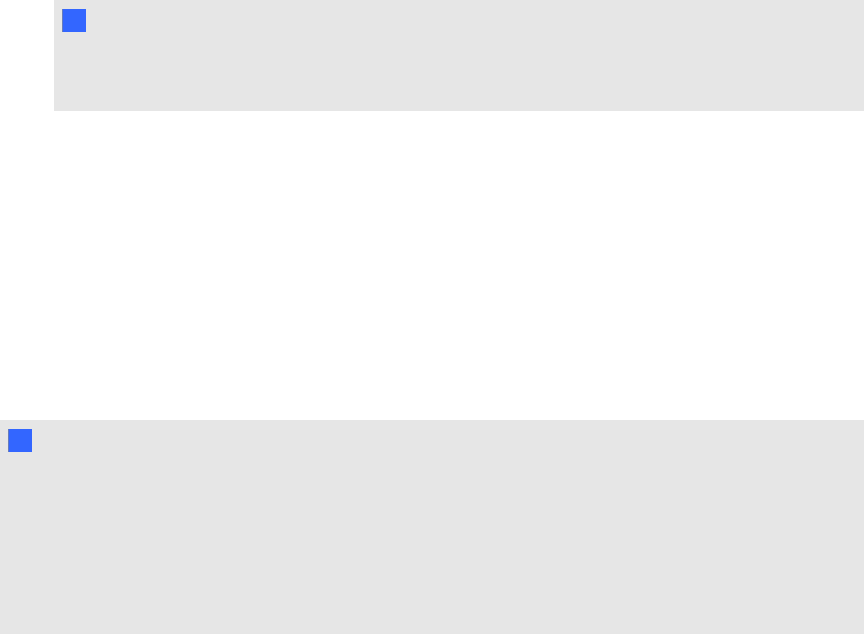
Splitting or merging table cells
You can add tables to your page andinsert objects into the table’s cells. If you want to customize a
table, you can split or merge cells.
g To split a cell
1. Select the cell.
2. Control-click the cell, and then select Split.
3. Select an option to split the cell into multiple rows and/or columns.
N N OTE
If you split a cell that contains content, the content appears in the upper-left cell after the
split.
g To merge cells
1. Select the cells.
2. Control-click the cells, and then select Merge Cells.
Adding or removing cell shades
You can add a cell shade to a table cell. This enables you to reveal the information in the cells slowly
during a presentation.
N N OTES
l You must remove the cell shade if you want to change the table’s properties; resize the table,
a column ora row; insert columns or rows; remove columns, rows or cells or split or merge
cells.
l You can also add a screen shade to cover an entire page (see Using the Screen Shade on
page 107).
g To add a shade to a cell or multiple cells
1. Select the cell or multiple cells.
2. Control-click the cell or cells, and then select Add Cell Shade.
g To remove a shade from a cell
Press the cell shade.
C HA PT ER 4
Creatingbasicobjects
56