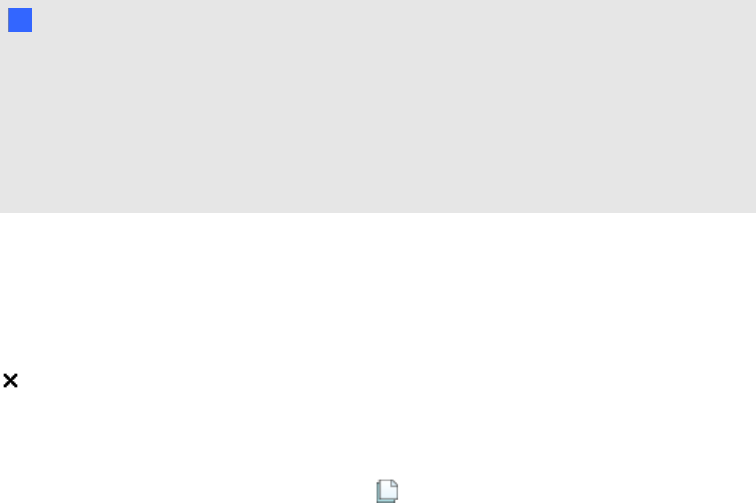
6. Do the following:
o
To move a page into a group, press the page’s thumbnail, and then drag it below the
group’s blue bar andto the right of the thumbnail you want it to follow.
o
To rearrange the order of pages in a group, press a page’s thumbnail, and then drag it to
the right of the thumbnail you want it to follow.
o
To rearrange the order of groups, press a group’s blue bar, and then drag it below the blue
bar of the group you want it to follow.
N N OTES
o
You can also change the order of the groups by selecting a blue bar’s menu
arrow, and then selecting Move Up or Move Down.
o
SMARTNotebook software numbers pages sequentially across a file. If you
change the orderof groups, SMARTNotebook software renumbers the pages in
the groups accordingly.
o
To delete a group and keep its pages, move all of its pages to different groups. When a
group contains no pages, SMARTNotebook software automatically deletes it.
o
To delete a group and all pages in the group, press the blue bar’s menu arrow, and then
select Delete Group.
7.
Press .
g To access a group in the Page Sorter
1.
If the Page Sorter isn’t visible, press Page Sorter .
2. Press the first group’s menu arrow, and then select the name of the group you want to access.
The Page Sorter displays the thumbnail for the first page in the group you want to access.
C HA PT ER 3
Creatingandworkingwithpages
25


















