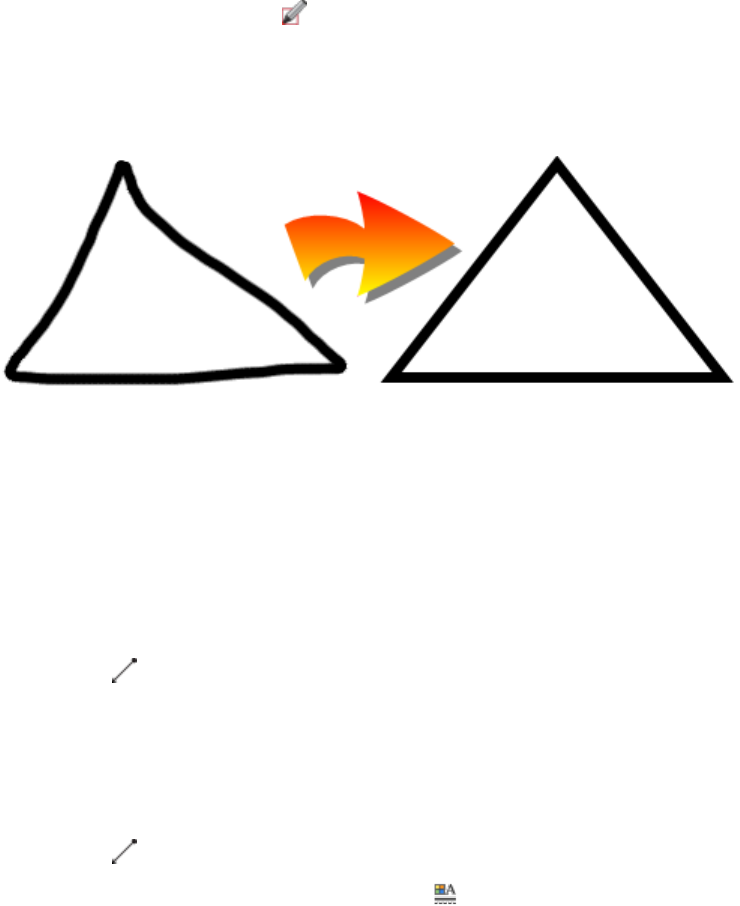
g To draw a shape
1.
Press Shape Recognition Pen .
2. Draw a shape on the interactive screen.
If SMARTNotebook software recognizes your drawing as a circle, oval, square, rectangle,
triangle or arc, it adds this shape to the page.
Creating straight lines and arcs
You can use the Lines tool to draw straight lines and arcs.
You can add a line to your page, and then edit its properties. Alternatively, you can customize the line,
and then add it to your page.
g To create a straight line or arc
1.
Press Lines , and then select a line or arc type.
2. Create a line by pressing where you want the line to start and dragging to where you want the
line to end.
g To set a straight line or arc’s appearance before creating it
1.
Press Lines , and then select a line or arc type.
2.
If the Properties tab isn’t visible, press Properties .
3. Press Line Style.
4. Select a color, thickness and style.
5. Press Fill Effects.
C HA PT ER 4
Creatingbasicobjects
43


















