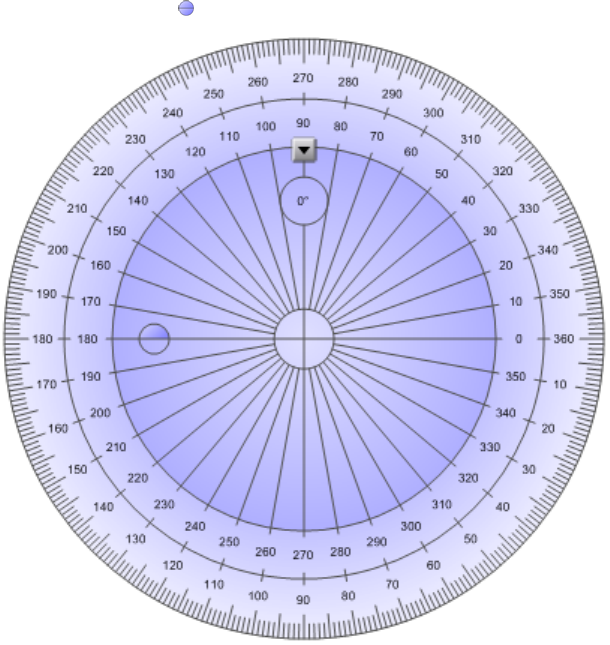
g To move the protractor
Press the inner part of the protractor (displayed as a darker shade of blue), and then drag the
protractor to a different position on the page.
g To resize the protractor
Press the inner circle of numbers, and then drag away from the protractor to enlarge it or toward the
center of the protractor to shrink it.
g To rotate the protractor
Press the outer circle of numbers, and then drag the protractor in the direction you want to rotate it.
The protractor displays the current rotation in degrees.
g To display the protractor as a complete circle
1. Press the blue circle next to the 180 label on the inner circle of numbers.
2. Press the blue circle again to return to the semi-circle.
C HA PT ER 8
UsingSMARTNotebooksoftware inyour classroom
113


















