g To select an object
1.
Press Select .
2. Press the object you want to select.
A selection rectangle appears around the object.
N N OTE
If you press an object and a lock symbol appears instead of the menu arrow, the object is
locked. Depending on the type of lock, you may have to unlock the object before you can
manipulate it (see Locking objects on page 68).
g To select multiple objects
1.
Press Select .
2. Press the interactive screen and draguntil a rectangle surrounds the objects you want to
select.
OR
Hold down the Command (⌘) key, and then press the objects you want to select.
A selection rectangle appears around the selected objects.
N N OTE
If you draw a rectangle around multiple objects and some of the objects are locked (see
Locking objects on page 68), you select only the unlocked objects.
g To select all objects on a page
Select Edit > Select All.
A selection rectangle appears around all objects on the page.
N N OTE
If some of the objects are locked (see Locking objects on page 68), you select only the unlocked
objects.
g To select all locked objects on the page
Select Edit > Select All Locked Notes.
A selection rectangle appears around all locked objects on the page.
C HA PT ER 5
Workingwithobjects
61