g To select a cell
1.
Press Select .
2. Press inside the cell.
g To select multiple cells
1.
Press Select .
2. Press inside the top and leftmost cell, and then dragto the bottom and rightmost cell.
N N OTE
If you select multiple cells and dragthem to a different position on the page, you create a new
table consisting of the selected cells and their contents.
Moving tables
After you create a table, you can move it on the page.
g To move a table
Select the table, press the square in the table’s upper-left corner, and then drag the table to a different
position on the page.
OR
Select all of the table’s cells, and the drag the cells to a different position on the page.
Changing a table’s properties
You can use the Properties tab to change the table’s properties, including its transparency, cell color
and line color.
g To change a table’s fill
1. Select a table, column, row, cell or selection of cells.
2.
If the Properties tab isn’t visible, press Properties .
3. Press Fill Effects.
C HA PT ER 4
Creatingbasicobjects
52