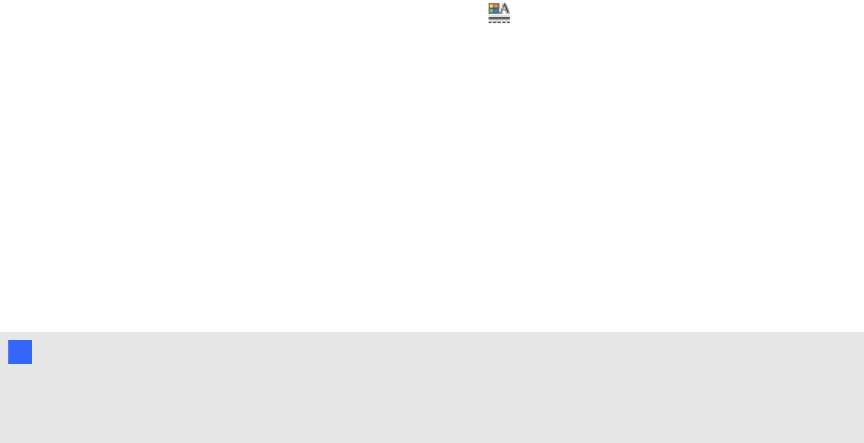
Animating objects
You can animate an object to fly onto a page from the side, spin, fade in, shrink and more. You can
set the animation to start when you open apage or when you press the object.
g To animate an object
1. Select the object.
2.
If the Properties tab isn’t visible, press Properties .
3. Press Object Animation.
4. Select options in the Type, Direction, Speed, Occurs and Repeats drop-down lists.
Deleting objects
Although you can erase digital ink (see Erasing digital ink on page 40), you’re unable to erase some
types of objects, including text, shapes, straight lines, arcs and pictures. To remove these types of
objects from a page, you must delete them.
N N OTE
You’re unable to delete locked objects (see Locking objects on page 68). To delete a locked object
from a page, you must unlock it.
g To delete an object
1. Select the object.
2. Press the object’s menu arrow, and then select Delete.
C HA PT ER 5
Workingwithobjects
79


















