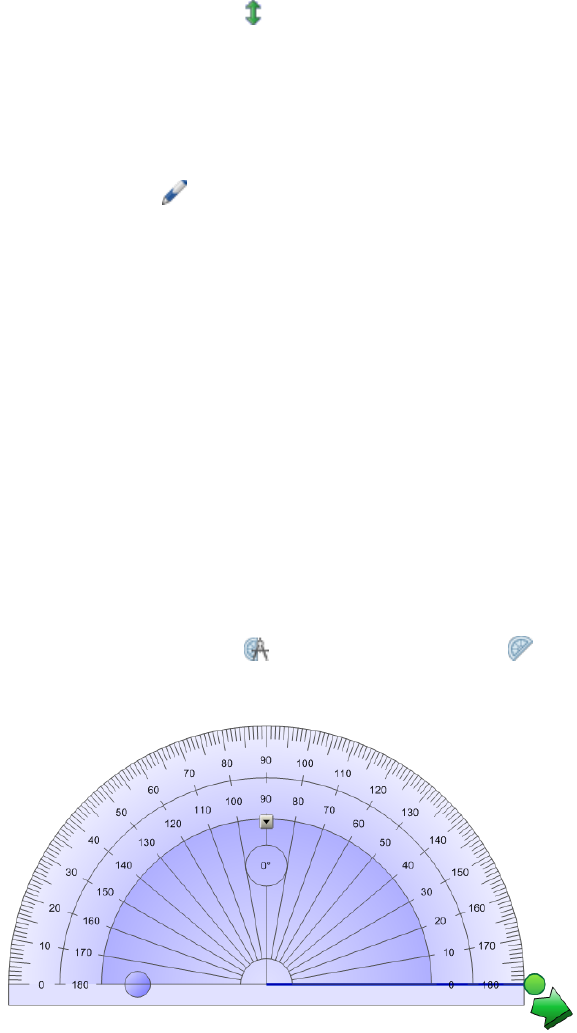
g To reverse the measurements
Press the ruler’s flip symbol .
If the metric measurements appeared on the top edge of the ruler, they now appear on the bottom
edge and vice versa.
g To draw using a pen and the ruler
1.
Press Pens , and then select an available line type.
2. Draw along the edge of the ruler.
Digital ink appears in a straight line along the edge of the ruler.
g To remove the ruler
1. Select the ruler.
2. Press the ruler’s menu arrow, and then select Delete.
Using the protractor
You can insert a protractor into a page, manipulate its size, rotation and location, and then draw along
its edges.
g To insert a protractor
Press Measurement Tools , and then press Protractor .
A protractor appears.
C HA PT ER 8
UsingSMARTNotebooksoftware inyour classroom
112


















