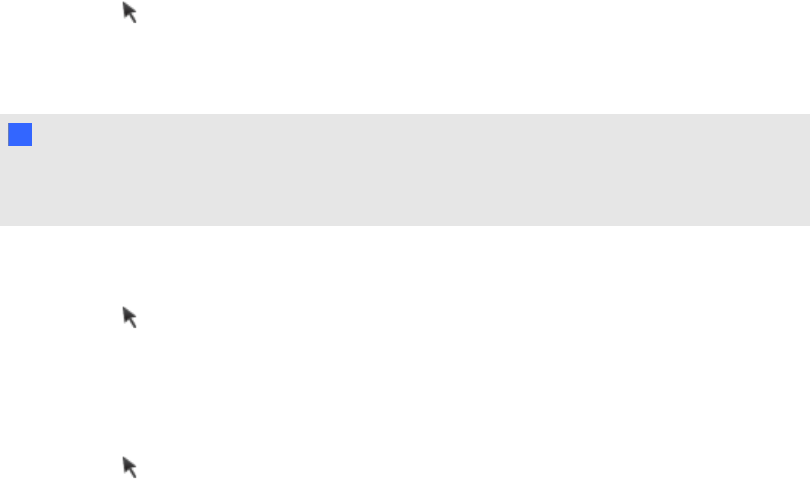
g To remove an object from a table
1. Select the object.
2. Drag the object out of the table.
Selecting tables, columns, rows or cells
You can select a table, column, row, cell or selection of cells. After you select a table or part of a
table, you can do the following:
l Move the table
l Change the table’s or cells’ properties
l Resize the table, columns or rows
l Add or remove columns, rows or cells
l Split or merge cells
l Add or remove cell shades
l Delete the table
g To select a table
1.
Press Select .
2. Press outside, but near to, a corner of the table, and then drag arectangle to the opposite
corner.
N N OTE
Don’t start dragging from inside the table. If you do, you select a table cell instead of the
table.
g To select a column
1.
Press Select .
2. Press inside the column’s top cell, and then drag to the bottom cell.
g To select a row
1.
Press Select .
2. Press inside the row’s leftmost cell, and then drag to the rightmost cell.
C HA PT ER 4
Creatingbasicobjects
51