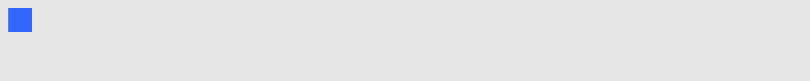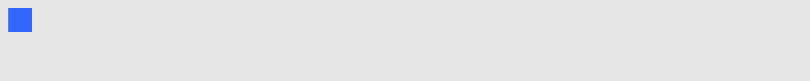
3. For each misspelled word, do one of the following:
o
To keep the word’s current spelling for this instance, press Ignore Once.
o
To keep the word’s current spelling for all instances in the file, press Ignore All.
o
To keep the word’s current spelling for all instances in the file and add the spelling to the
dictionary, press Add to Dictionary.
o
To change the word’s spelling for this instance, select the correct word in the
Suggestions list, and then press Change.
o
To change the word’s spelling for all instances in the file, select the correct word in the
Suggestions list, and then press Change All.
N N OTE
If you pressed a button by mistake, press Undo to undo the resulting change.
After you complete this step for each misspelled word, a dialog box appears asking whether
you want to check the spelling in the rest of the file.
4. Press Yes to check the remainder of the file.
OR
Press No to close the Spelling Check dialog box without checking the rest of the file.
Cutting or copying text from a page
You can cut or copy text from a page in a.notebook file and paste it into other programs.
g To cut and paste text from a page to another program
1. In SMARTNotebook software, select the object, press its menu arrow, and then select Cut.
2. In the other program, select Edit > Paste.
g To copy and paste text from a page to another program
1. In SMARTNotebook software, select the object, press its menu arrow, and then select Copy.
2. In the other program, select Edit > Paste.
C HA PT ER 4
Creatingbasicobjects
48