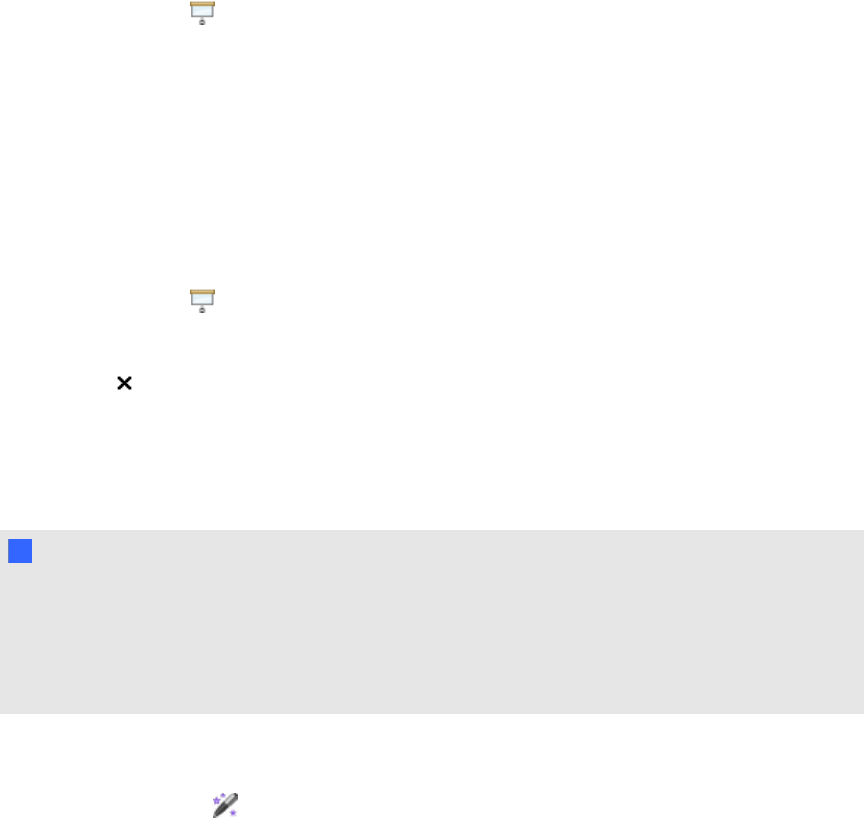
Using the Screen Shade
If you want to cover information and reveal it slowly during a presentation, you can add a Screen
Shade to a page.
If you add a Screen Shade to a page and save the file, the Screen Shade appears over the page the
next time you open the file.
g To add a Screen Shade to a page
Press Screen Shade .
A Screen Shade appears over the entire page.
g To reveal part of the page
Drag one of the Screen Shade’s resize handles (the small circles at the edges of the Screen Shade)
to reveal part of a page.
g To remove the Screen Shade from a page
Press Screen Shade .
OR
Press Close in the upper-right corner of the Screen Shade.
Using the Magic Pen to create fading objects
You can create an object that slowly fades using the Magic Pen.
N N OTES
l Fading objects are not saved in .notebook files.
l You can also use the Magic Pen to open a magnification window or spotlight window (see
Using the Magic Pen to open a magnification window on the next page and Using the Magic
Pen to open aspotlight window on page 109).
g To create a fading object
1.
Press Magic Pen .
2. Using your finger or pen tray pen (on interactive whiteboards) or tethered pen (on interactive
pen displays), write or draw objects on the interactive screen.
The objects slowly fade.
C HA PT ER 8
UsingSMARTNotebooksoftware inyour classroom
107


















